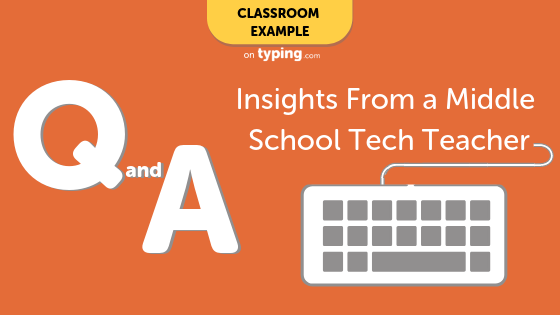Typing.com Q&A: Insights From a Middle School Tech Teacher
Rory Stadt is the technology teacher for grades 6-8 at South Middle School Joplin, which serves a diverse student body of 600. In order to equip all students with the skills they need to succeed in today’s technology-enabled world, the district focuses on imparting the 4Cs of 21st century learning — communication, collaboration, creativity, and critical thinking — by providing authentic learning opportunities across a variety of online platforms.
Typing.com: How are you incorporating Typing.com into your classrooms? How does your instruction differ across your sixth, seventh, and eighth grade classes?
Rory Stadt: I focus the majority of keyboarding instruction in the sixth grade to help students establish the foundation they need to be able to complete more difficult online projects later on. I start by creating accounts for every incoming student in Typing.com so we can easily track their progress throughout the year. Sixth graders start out by working through the beginner and intermediate lessons to learn accurate typing techniques, such as the correct hand positioning and fingering. Then they learn the home row keys and move on to mastering advanced punctuation and more.
In seventh and eighth grade, the focus is on typing quickly and accurately without looking at the keyboard. Learning to type efficiently helps them succeed with a variety of other projects we complete throughout the year, such as conducting research, solving problems, and collaborating on real-world activities.
You have your students take the one-minute typing test every Friday. How are you tracking scores over time to measure growth?
I use the one-minute typing tests as a weekly benchmark to measure and track growth over time. I have set the parameters on Typing.com so that students must achieve 90 percent accuracy on each lesson or test in order to move forward. These timed tests help reinforce the use of proper technique, like accurate finger placement and purposeful keystrokes, rather than prioritizing speed. Students who improve both their accuracy and their speed by two or more words per minute receive small rewards, which helps to drive more meaningful participation.
What is a unique example of how you are challenging students to become more proficient typists?
This year, I used a keyboard cover to further challenge my students to type without looking at the keys. While students were frustrated at first, they caught on rather quickly and began progressing throughout the lessons with even better scores and increased speed. This skill came in handy later in the year as students were required to type a document perched on a stand beside them.
As almost every industry continues to adopt different technology, many consider typing to be a fundamental skill for the 21st century. Do you agree?
Having worked in industry for over 28 years, I know firsthand that computer skills are a requirement for the majority of today’s careers. Not only is typing a necessary skill for college- and career-readiness, it’s also needed for students’ daily life at school. Those who have proper keyboarding technique are better able to succeed with technology-driven classwork and homework.
In my own classes, typing is a critical skill for students to complete their work. We use lessons on Google’s Applied Digital Skills to teach a variety of technology concepts and systems. Students with better keyboarding skills are able to proceed through these lessons at a much faster rate.
What is your favorite aspect of Typing.com?
Typing.com is a one-stop shop for students to learn to type! The fact that students can progress at their own pace, while tracking accuracy and speed, has been an important benefit to using Typing.com. In addition, the program’s introductory animated videos provide the visuals they need to learn proper hand positions and finger techniques.

About the author:
Prior to becoming a teacher, Rory Stadt worked for 28 years in corporate accounting and management. Nowadays, he enjoys teaching middle school students and believes the best part of teaching is connecting with students and sharing a passion for learning. He has been married for 35 years to his lovely wife Jane.