How to improve your typing accuracy
Typing Faster is Better – Except When it’s Not!
Imagine going to see a performance by the World’s Fastest Pianist.
He sits down at the piano, flexes his fingers, and starts to play the fastest song in the world.
The audience is stunned by how fast his fingers fly across the keyboard… except for the fact that every few notes he misses a key.
Pretty quickly the audience’s expressions of awe and amazement turn to complete disappointment. Sure, the speed of his fingers is still impressive, but the song just sounds horrible.
While you may cringe more when mistakes are made on a piano keyboard than a computer keyboard, the same logic applies.
It’s great to be fast, but speed only matters if it’s partnered with accuracy.
Typing accurately makes a difference.
It makes you look smarter, when you can produce reports, assignments, and emails without typos.
It also helps you type faster, without being slowed down by fixing errors.
So, what can you do to improve your typing accuracy?
How to improve your typing accuracy
We value typing accuracy so much here at Typing.com, that accuracy is incentivized in every part of the site.
To help students train for accuracy as well as speed, whenever you mistype a letter, you hear a thunk and the letter becomes red.
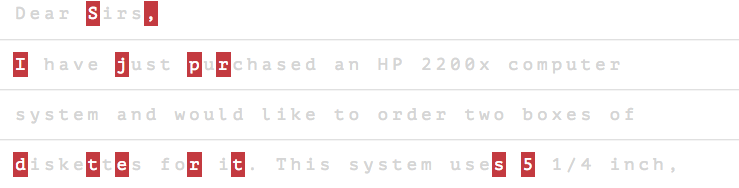
Then, with each completed lesson we show students not only their speed, but also accuracy scores to give them motivation in both categories.
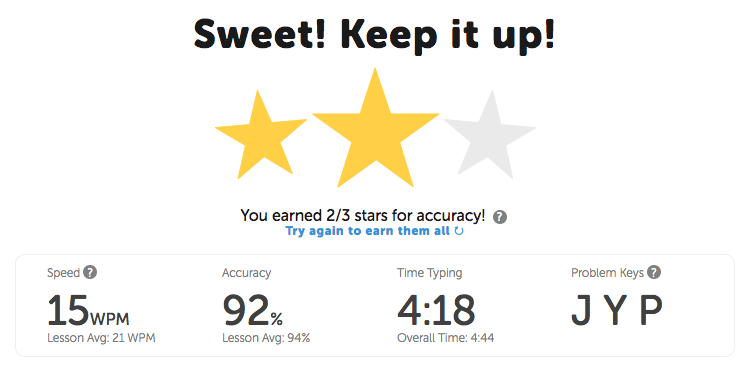
Stars are also awarded for accuracy at the end of each lesson. So while it’s fun to unlock badges as you go through lessons, the number of stars collected is actually what matters more.
Getting more stars means that you’re getting better, not just completing lessons.
While all of our lessons train and reward accuracy, here are three excellent exercises for intermediate/advanced typists to specifically hone in these accuracy skills.
Accuracy Drills
In this lesson, you will improve your accuracy by typing simple paragraphs containing all the letters of the alphabet, numbers, and special symbols. All screens in this lesson require at least 90% accuracy!
Keyboard Climber
In this game, with each key you press, you help the monkey climb up. Miss even one letter though, and he tumbles all the way down. Starting from scratch is frustrating enough that you’ll be sure to shape up your accuracy in no time.
NitroType
In this game you must type quickly and accurately in a race against other real-time players online. Not only does typing accurately help your car go faster, but at the end of each race accuracy rates above 95% earn you game cash to purchase cooler cars, etc.
By making use of these tips and tools, you’ll hone accuracy while also building speed.
For Teachers: Setting typing accuracy targets
Motor skills and dexterity develop with age, so there are different expectations for different ages of typists.
With a free Teacher Account on Typing.com, you can set the accuracy thresholds yourself, defining minimum accuracy thresholds for 2 and 3 stars that suit your students.
Click “Account” in the Teacher Portal menu to access this setting.
How to determine the right accuracy threshold for your class
As millions of students have gone through our typing lessons, we have developed a basic set of accuracy thresholds based on a student’s grade in school:
K-2: 80-85%
3-5: 85-90%
6-12: 90-95%
While these are the targets we recommend, they’re not set in stone.
If you’re a teacher, you can set the standards yourself by giving your students a few practice lessons and then tracking their average accuracy through the portal. Then you may use the results to determine standards for the class.
We really appreciate your help in reinforcing the importance of typing accuracy, not just speed, with your students.
And now you can make improving accuracy fun with the help of Accuracy Drills, Keyboard Climber, and NitroType!

