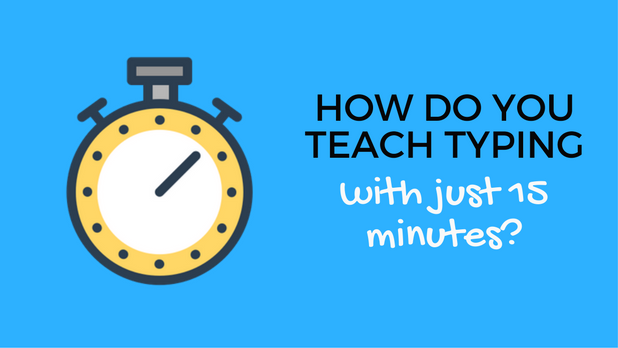How Do You Teach Typing With Just 15 Minutes?
If there’s one thing teachers never have enough of, it’s time.
Time to teach, time to grade, time to plan, and time for oneself are all at a premium.
With so many competing skills and competencies that teachers need to teach, maximizing one’s time spent on content is essential.
Unfortunately, typing often gets the short end of the stick.
While we recommend that students get daily practice on the keyboard in order to truly master the skill, many schools have student use Typing.com for just 30-40 minutes a week.
So how do you make the most of this limited amount of time at the keyboard?
If that’s the case for you and your students, we recommend breaking classroom typing time into 2 slots of 15-20 minutes each. Use one of these to check students’ posture and technique and the other make typing relevant and fun!
Thanks to the interactive lessons on the Typing.com platform, the students can continue to practice and learn outside of the classroom. So while in-person supervision isn’t imperative all the time, here is how you can make the most of the time you have:
Monitoring Typing Form and Progress
It’s important to make sure that novice typists are getting adequate supervision and feedback during practice time.
This should cover everything from getting on the computer to typing form and posture.
Start with logging in. Keep an eye on students to help them troubleshoot the login process. If they’re struggling with remembering their password, consider using some of the tips found here.
Not only will this save them and you time, but it’s actually an important skill for their future. Students need to be able to access sites easily and navigate around them.
Next, watch students’ their progress on the lessons. Be sure to keep an eye on these four things:
– Posture: Students should be sitting up straight with shoulders back and eyes at screen level and feet on the floor.
– Fingers on home row: Kids may fight you on this one, but it’s essential that they master this skill early on so it becomes a habit.
– Moving just the finger needed for each key: Check that students’ hands are stationary and resting gently on the keyboard.
– Looking at the screen, not keyboard: This goes hand in hand with posture and is the only way to master touch typing.
Finally, pay attention to student progress towards benchmarks and goals. Are they easily making the benchmark times? Based on how your class is doing as a whole, you may need to adjust these.
Making Typing Fun
For your second weekly 15 minute slot of typing time, work in opportunities to make typing fun and relevant to their lives. This will encourage continued practice beyond the classroom.
Nitro Type is a great (planning-free) game that students can access through Typing.com. They can organize a friends’ race and put their skills to the test.
There are also plenty of fun typing activities you can execute that include your entire class, groups of students, or individuals.
Extending Typing Time
For students who have access to a computer at home, this provides another opportunity to maximize typing practice.
Teachers can assign Typing.com lessons to be completed as homework.
The lessons guide students and give them feedback, and the results are tracked so you can check in on how students did and who might need more support next week.
Having only 30 minutes of typing instruction a week isn’t ideal, but that doesn’t mean that this time can’t be productive and game-changing for your students and their typing abilities.