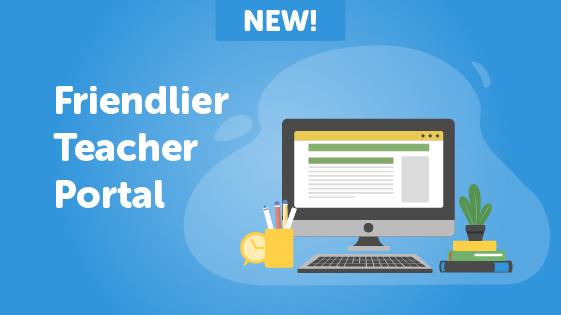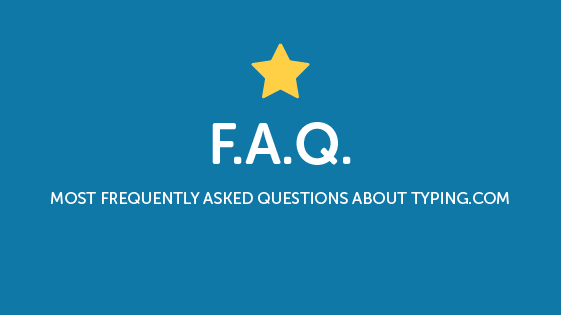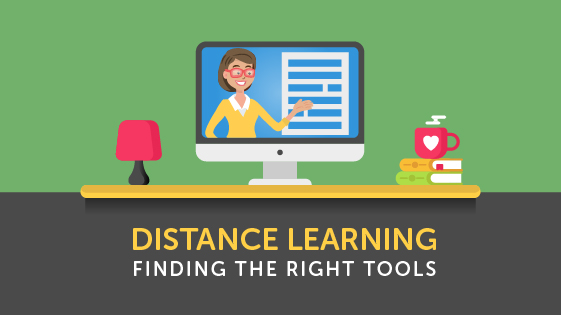The Microsoft Teams for Education Integration is Here!
Microsoft Teams for Education is one of the great ways to engage students with virtual face-to-face connections and activities or set up a remote lunch or recess to keep classrooms connected and having fun.
Welcome Microsoft Teams for Education
You asked. We delivered!
Typing.com now integrates with Microsoft Teams for Education! This incredible new feature makes sign-on, class management, and data syncing a breeze.
For those of you with a Microsoft school or education account, you now have access to all Microsoft suite has to offer. You can now:
- Sync any classes from Microsoft Education over to Typing.com
- Transfer student data to make setting up simple
When signing in with your Microsoft account be sure you are logging in with your school or educational email— not your personal!
For new teachers to Typing.com, once signed up you will have the option to sync all your Microsoft Education classes, making set-up even more simple than before. For those already using our platform you can now choose to link your school account and add any additional classes you may have!
Are you using a different platform to keep your classes or schools organized?
We have big things in the works for you in the coming months. From ISTELive this summer to some exciting news about Schoology…stay on the lookout for more!