New Nitro Type teacher tools available through Clever
Great news – we’re excited to announce the launch of the new Nitro Type Teacher Portal!
By far the most requested feature by teachers, the Teacher Portal provides you with management of your students’ Nitro Type activity, ensuring a safe and controlled environment, giving you more control of your students’ activity online while they race to improve their typing skills.
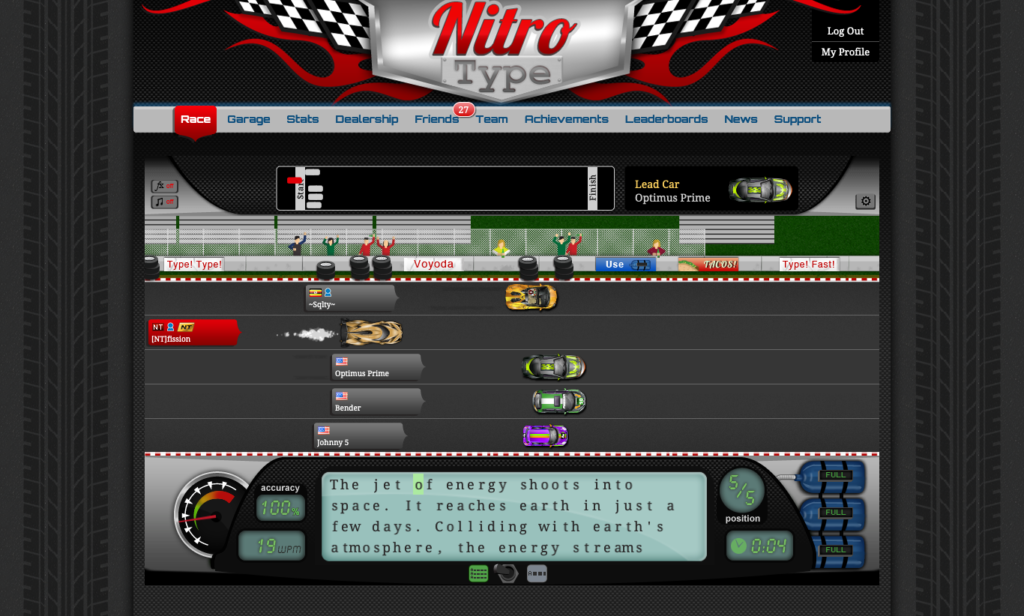
Through the Teacher Portal you will keep every student on task with a real-time activity feed that tells you which students are online and racing and which students have gotten distracted and might be surfing the internet. If necessary, you can also keep them focused by turning off access to comments in the news section.
Finally, you will always know if students have completed their assigned activities and how much progress they’re making with access to their total number of Nitro Type races, play time, average speed, and high speed.
The new Teacher Portal is available through the Clever platform (free for schools and districts), which provides students and teachers with access to all their learning programs with a single set of credentials. You won’t need to keep track of usernames and passwords for different programs, and students spend time learning—not searching for applications or remembering passwords.
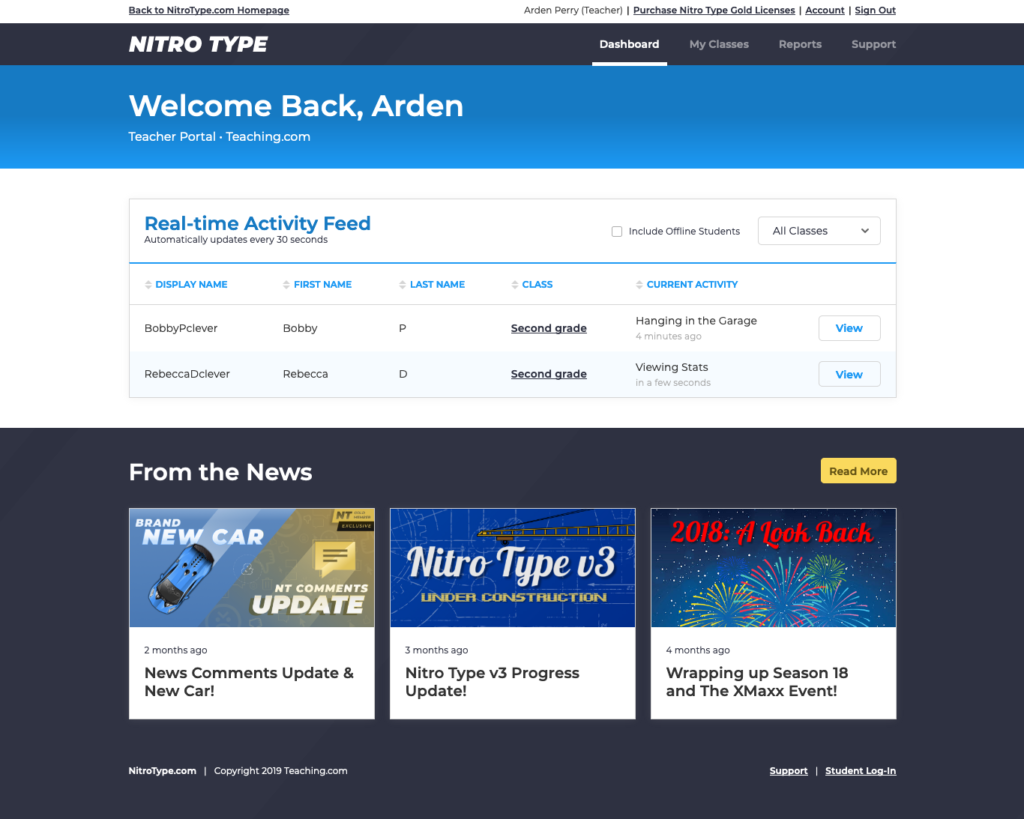
If your district is already using Clever, your class administration is greatly simplified as it will keep your class roster for Nitro Type up to date. Clever captures relevant data from your Student Information System and updates your classes accordingly. This will eliminate the need for you to manually add or remove individual students. Here’s how it works:
- Go to https://clever.com/signup and sign up for your free account
- Next, in your Clever dashboard, click on the “Add Resources” button in the right-hand sidebar
- Search for Nitro Type in the field and when you see the icon, click “Add Resource”
- Then sync your classes! Just login and click the “sync” button – then your classes will be set up and your students will have access to Nitro Type
- View and download Nitro Type reports to view student progress
If you love the idea of the Teacher Portal but your district is not using Clever, no need to worry! While the Nitro Type Teacher Portal is currently available exclusively through the Clever portal, it will be available to all teachers in the very near future!
To help your students increase their keyboarding speed and accuracy, access Nitro Type through your Clever portal and let your students play their way to better typing!
Learn more about Clever here.

