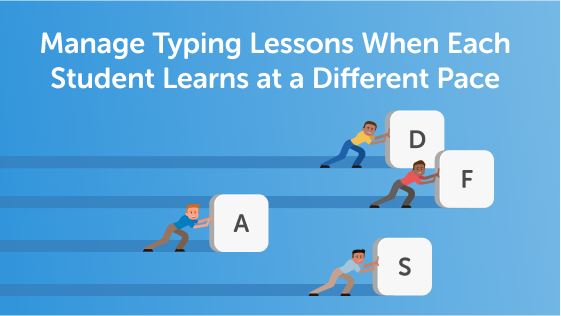Manage Typing Lessons When Each Student Learns at a Different Pace
It’s an inevitable fact of teaching that students will complete the work you assign them at different paces. Without fail, one student will finish before another student is even halfway through.
Every teacher learns pretty quickly that it’s imperative to have a game plan for what students will do when they finish their work early. It makes sense then, that one of the greatest advantages of an online program like Typing.com, is that students can work at their own pace.
Many of our teachers find that it’s useful to manage student progress by assigning specific lessons to their classes each week. Assigning lessons is a good way to keep students working on the specific content you’ve chosen, and to help you keep tabs on how a given class is doing across certain skills.
So what do you do if some students breeze through the day’s lessons while others are slowly chugging along?
Below are some ways that you can make sure that all students are making the most of their typing time, regardless of their learning pace.

1. Provide Students with Extension Activities
One option for addressing the issue of early finishers is to have options for extension activities. These are typing related tasks that students can do once they’ve finished their assigned lessons.
The easiest option is to let students play one of the typing games in Typing.com once they’ve finished their work for the day.
Since students love games, early finishers won’t feel like they’re being punished by having to do more work once they’re done, but they’ll still be getting valuable practice time.
Another option would be to give students a menu of early finisher tasks to choose from that all require typing.
Consider some of the following options:
- Write an email to your favorite teacher
- Type out the lyrics to a song you love
- Write a funny story
- Research and type out biographical information about a celebrity of choice
By giving students authentic and fun ways to practice keyboarding, you are making sure they are using every second of class time, even if they’ve finished the day’s lesson.
2. Set Up Multiple Class Segments
The above suggestions can work with any size of class or level of students.
Sometimes, though, you might start to see a clear divide forming between the students who always finish early and those that consistently require a bit more time to finish lessons.
If this is the case, you could also set up multiple classes within Typing.com to differentiate the lessons you are assigning.
For example, you could set up your first period typing class as Period 1A and Period 1B. From there, sort your students into two groups based on the pace at which they are typically finishing lessons. Students who are breezing through content should be in one group, and students who need additional practice in the other.
This way, you can customize your curriculum to address the needs of each group – quickening the pace for one, while providing plenty of practice opportunities for the other.
The great part about this function is that students will have no idea there are different groups moving at different paces. All they will see is their daily assigned lessons
Online individualized learning programs are a great way to allow students to work at their own pace and take the time they need in order to master a skill.
With just a bit of proactive planning, you can ensure that no matter what pace students are working, they are getting quality typing practice and improving their typing speed.
About Typing.com
Typing.com prepares students for their future with essential lessons on keyboarding and digital literacy. Students enjoy interactive lessons, engaging videos, typing games, and extensive digital literacy skill building. Teachers, schools, and districts love the extensive teacher controls, custom lessons, and comprehensive student and class reports. Signing up is quick and easy. Best of all, it’s free! Click here to get started now.