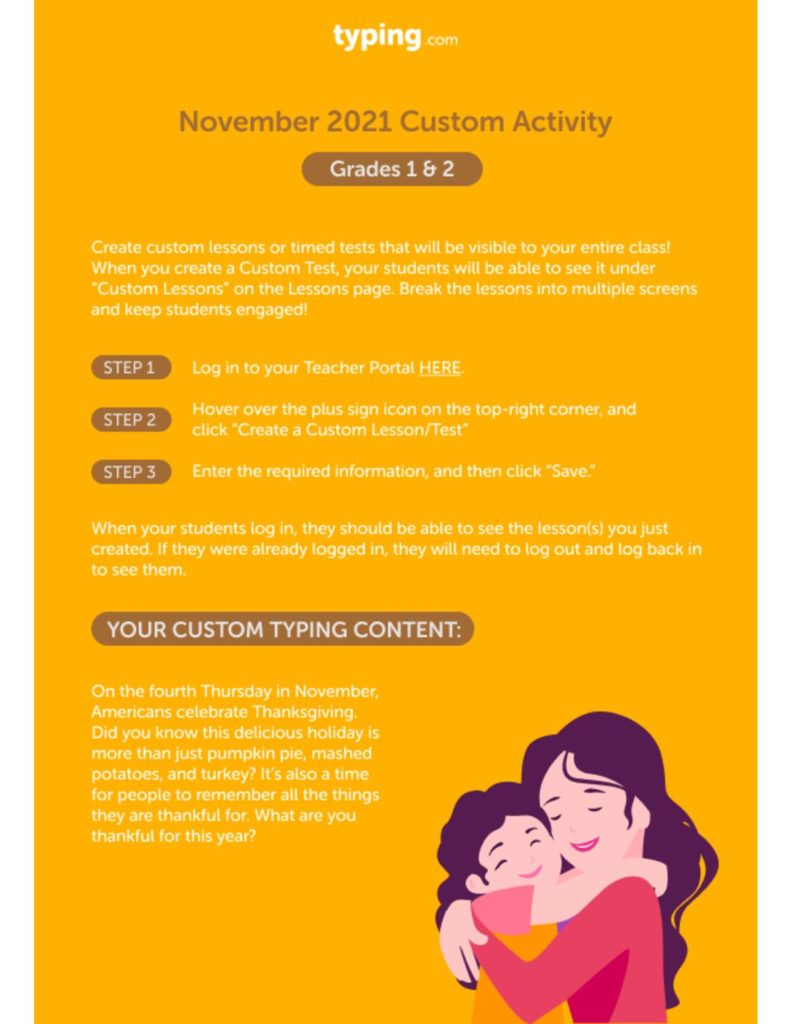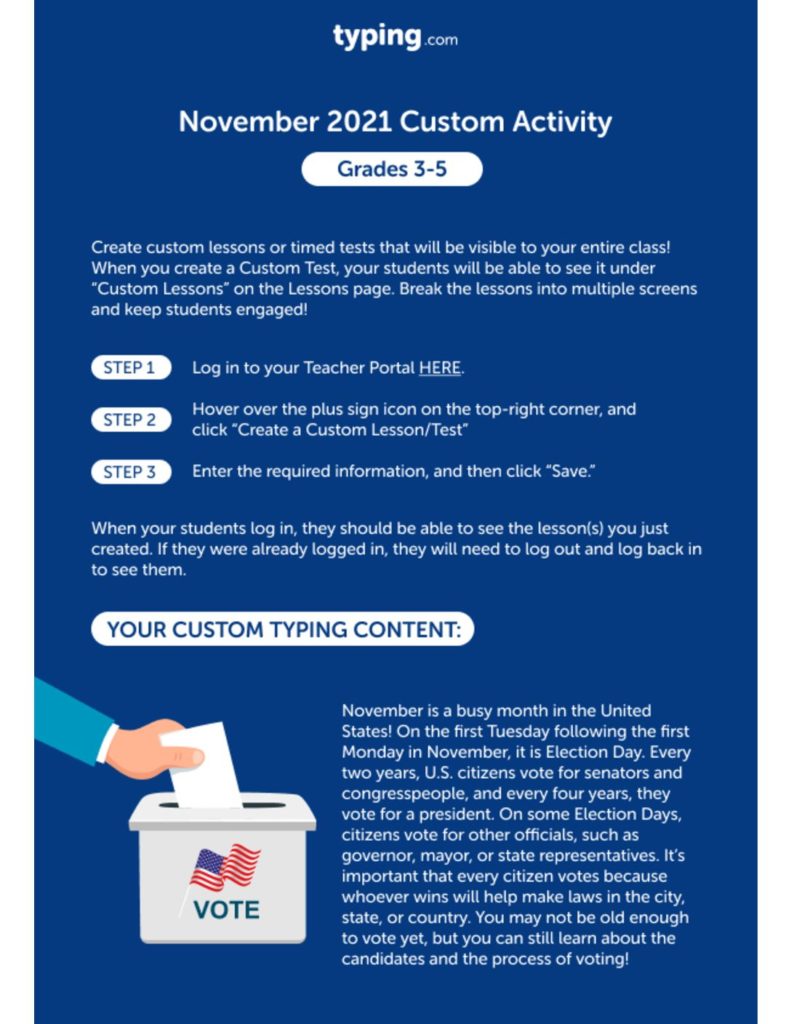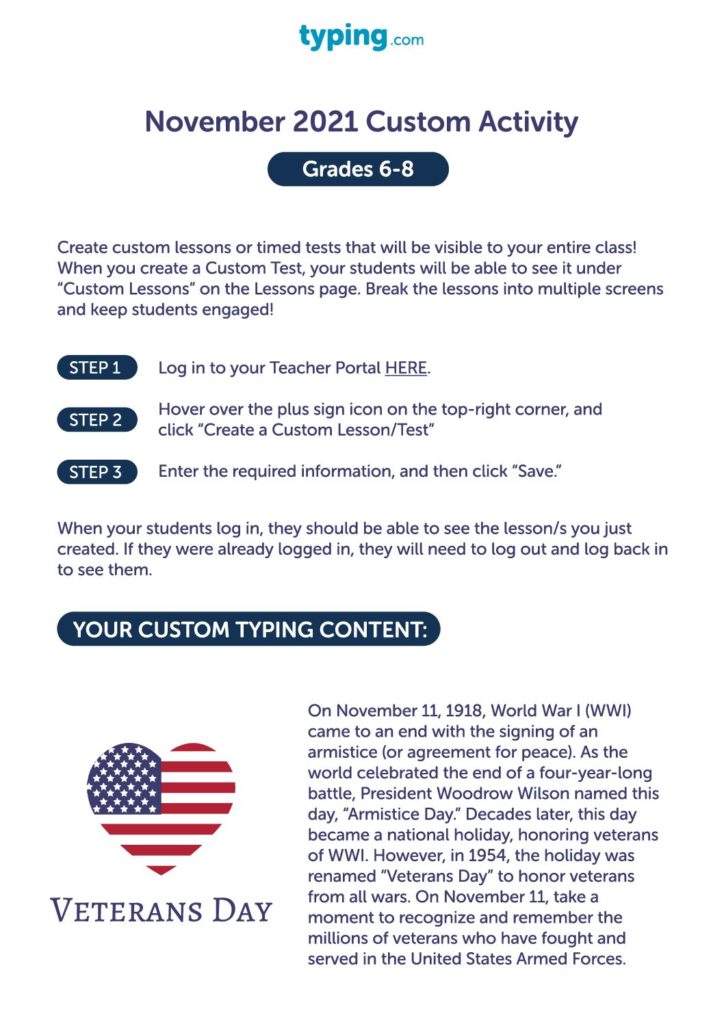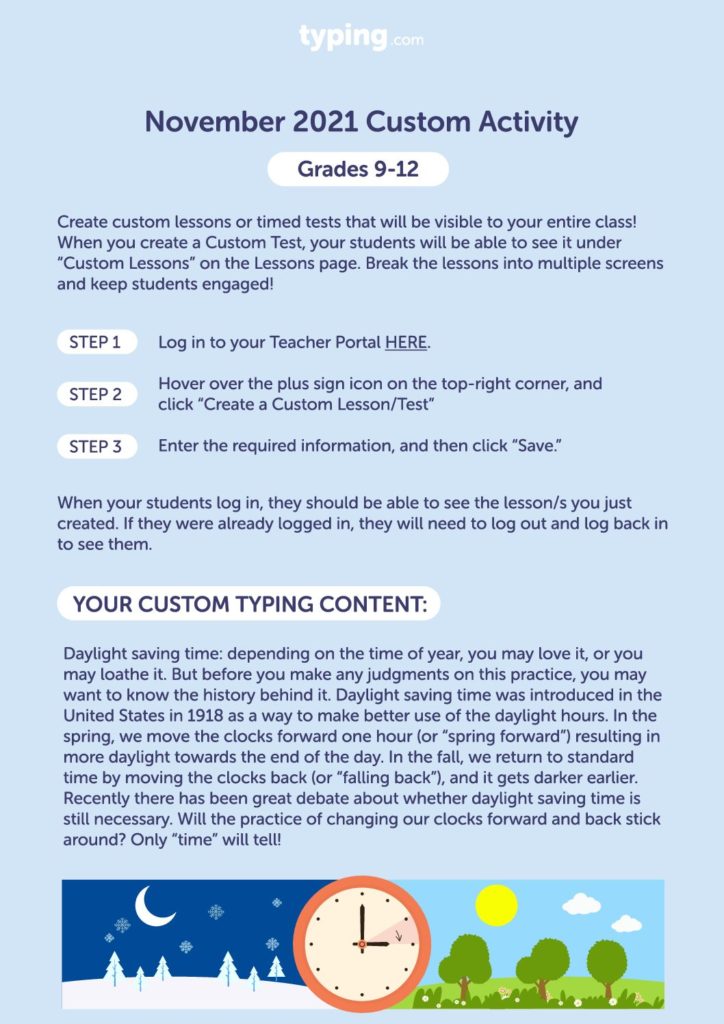Learning Management Systems—Plus, Free Typing Activities!
You’re sitting down to design the perfect lesson plan for your class. You want it to be fun, engaging, and lead to purposeful discussions. The ultimate goal is for each student to build new knowledge and develop new skills so you consider how to connect it to their personal lives and make the content really matter to them. You also think back to what you’ve done recently in class and brainstorm how to create a smooth transition from one important topic to the next. And you suddenly realize that your sense of creativity is firing on all levels, and you’re getting excited about all of the new activities you’re developing. The only thing left to do is tailor them to work well with the learning management system (LMS) you use in class. Because you know that a good LMS can make a big difference in how your students receive information from you—both inside and outside of the classroom environment.
What is a learning management system (LMS)?

How can an LMS help you take your class to the next level? Learning management systems are software platforms designed to get information into the hands of learners in a very organized and simple way. Teachers can use learning management software as an educational platform online that students can access at any time and from anywhere.
There are many learning management systems available these days so teachers are often able to explore their options and choose the one that best fits their needs and the needs of their many students. A list of learning management systems includes Google Classroom, Schoology, Canvas, Cambridge, or Duke—just to name a few. And each works very well to help teachers—both core subject and elective teachers alike—to present and organize new information for their students online.
In fact, learning management systems are so advanced that teachers can now hold video meetings, create, assign, and grade both activities and assessments, upload Youtube videos, and conduct surveys among their students all within the learning management systems themselves. Because of this, they’re perfectly suited for incorporating educational technology into the classroom too. From using a flipped classroom to a blended learning model, teachers can use educational technology to garner student interest and facilitate collaboration in class.
Plus, learning management systems make it easier to incorporate educational technologies like virtual reality, gamification, and artificial intelligence into your lesson plans.

Most teachers know LMSs make your life easier (for the most part!). Just picture the last time you ran out of handouts in class and had to rush to make more copies. Being able to simply upload an important document once and use it again and again instead of making multiple trips down to the copier when you could be using your time for more pressing things (bathroom breaks, anyone?) is a lifesaver.
LMS platforms also allow you to communicate with all of your students, and their parents, within mere seconds. No more typing up lengthy emails, updating email lists, and copying everyone in on them.
The LMS features also make it easy for administrators to jump online and see what you and your students are doing in class. It’s a much easier way to communicate this with them without having so many in-person meetings or having to turn in weekly lesson plans (more time for happy hours!).
How Typing.com’s Curriculum Integrates with LMSs
In the Typing.com teacher portal, teachers can sync directly with multiple learning management software systems. Specifically, teachers can utilize Google, Clever, Classlink or Microsoft. Both Clever and Classlink will automatically sync with your class overnight. Furthermore, if you’re using Clever or Classlink, you can sync at a school and even district level. If you are syncing with Google, you have the ability to create an assignment on Typing.com and the assignment will also appear in your Google classroom. One significant benefit of integrating with any LMS when using Typing.com is that it simplifies the login process for students; instead of logging into both an LMS and Typing.com, students will only need to type in their username and password once to access both products.
This saves you a ton of time so you can focus on other important agenda items. Instead of wasting time flipping through your planner or grade book, you can check your LMS for a quick snapshot of what you’ve already covered, which documents you’ve already uploaded, and which students have submitted their assignments.
You can even have the grading done for you in the online learning management system and have those grades automatically uploaded to your grade book through their integrated LMS and grade book features.
Once you realize just how much time you’re saving using K-12 LMS software to measure student progress and track student engagement, you can spend more time on professional development courses, pursuing higher education, or earning more money running after-school programs.
Having knowledge of various learning management systems—like Google Classroom, Schoology, and Canvas—looks great on your resume and evaluations too. After all, the use of online learning platforms in the K-12 environment is increasing every day. Teachers who become proficient in this software will not only receive the benefits of using learning management software themselves, but will also provide many new exciting benefits for their students too. Students love being able to find anything they need in one location instead of waiting in line at the teacher’s desk or raising their hand and waiting to be called on.
And when they’re at home and their parents ask to see what they’re doing in class or they realize they didn’t complete an assignment, it’s as simple as signing into the classroom page at home and having everything they need at their disposal.
So the next time you sit down to design that perfect lesson plan for class, write an important announcement to your students and their parents, or prepare to share an update with your administrator, consider all of the ways the school management systems your district provides can make that task so much easier.
From increasing engagement to incorporating educational technology, making your life easier, saving you precious prep time, developing better communication strategies, and freeing you up to meet your professional goals, the LMS features you receive with your favorite learning management system are priceless.