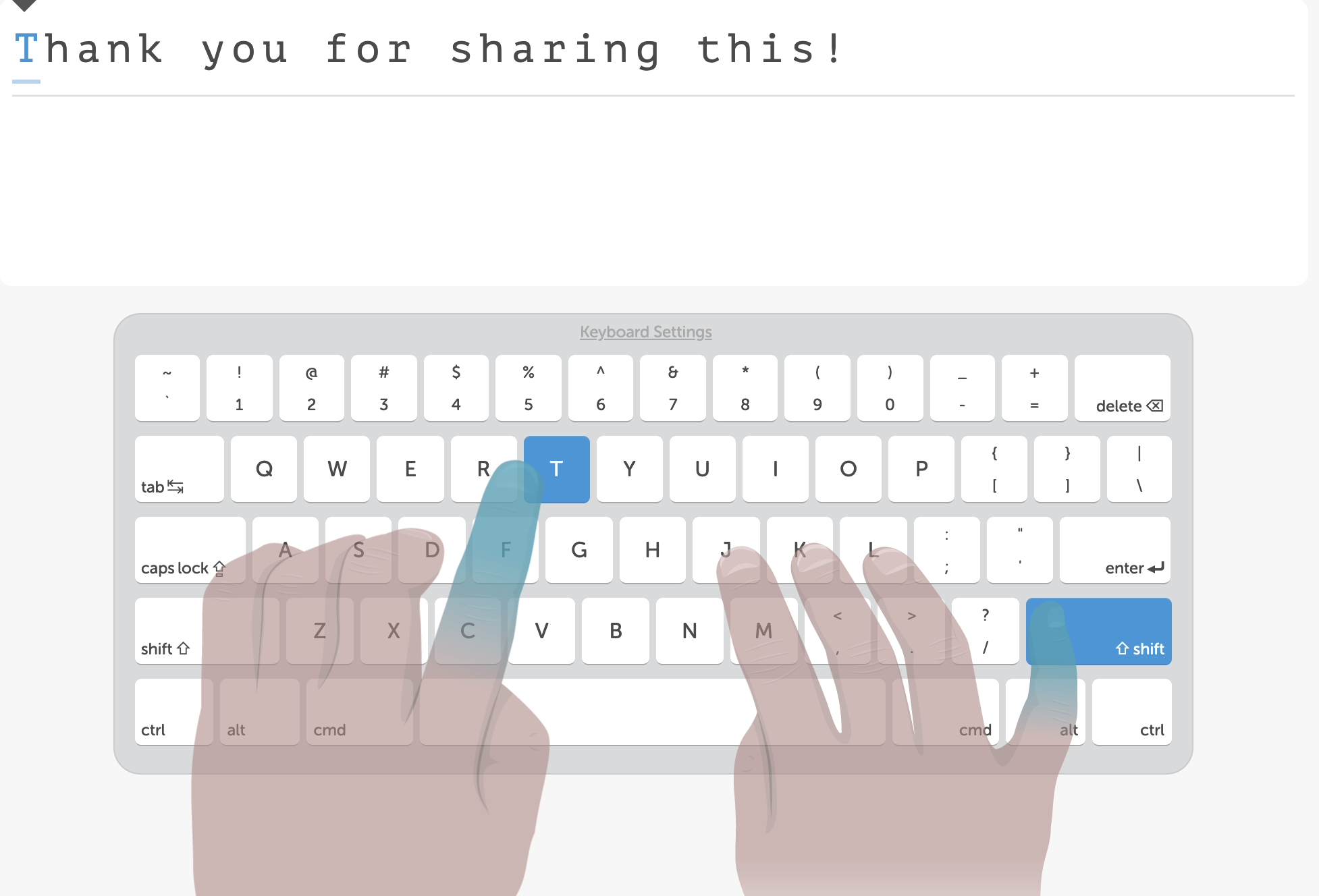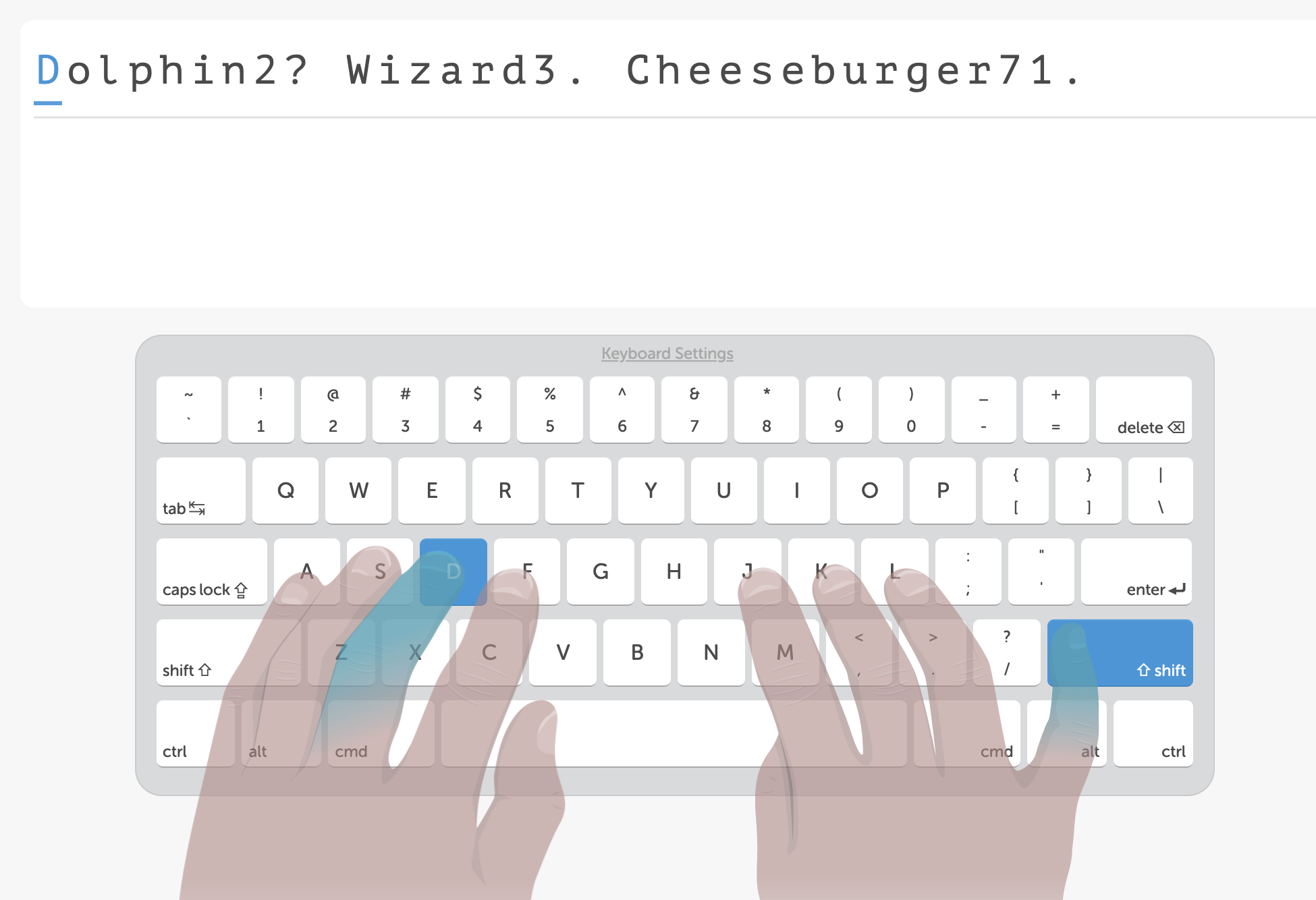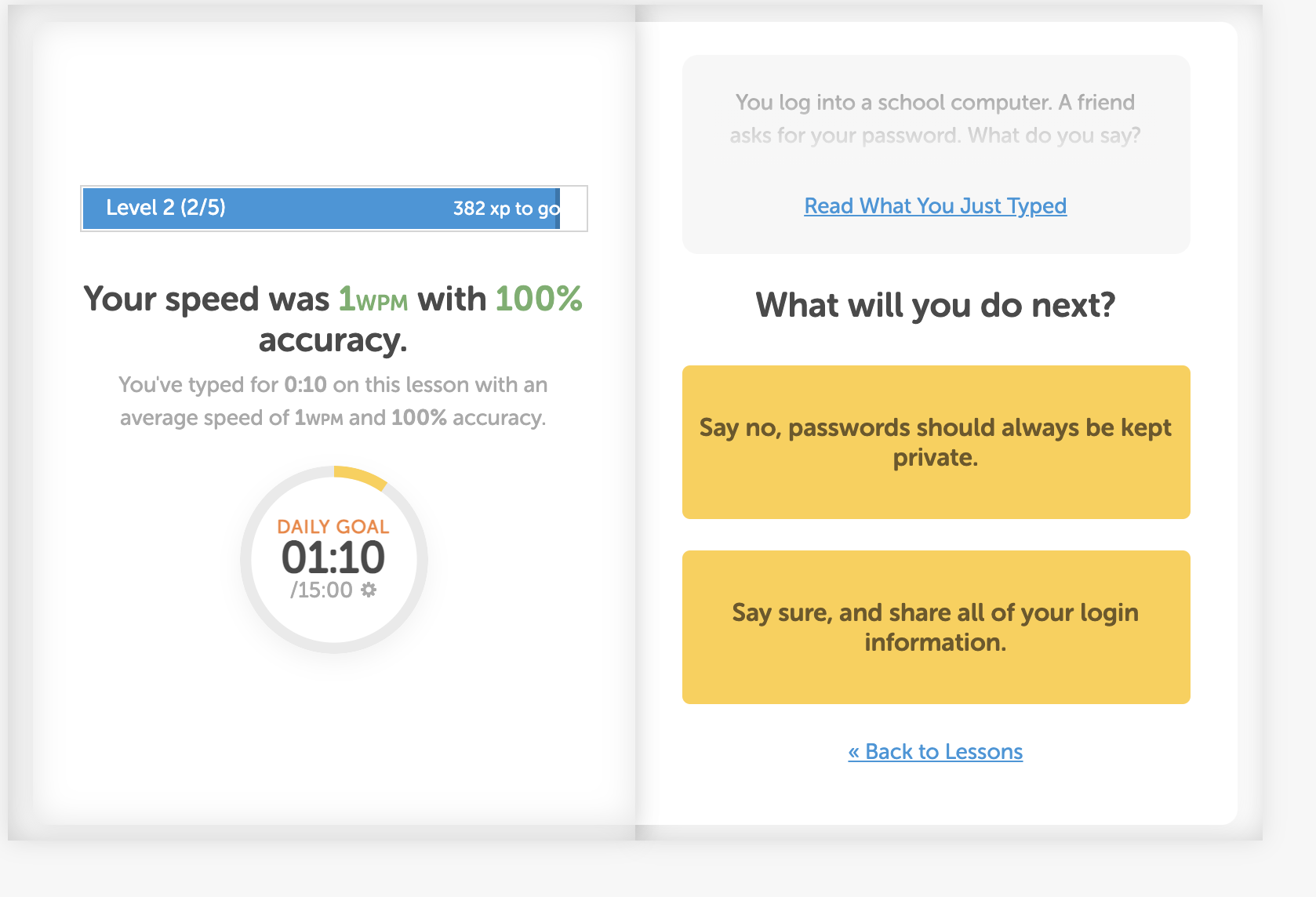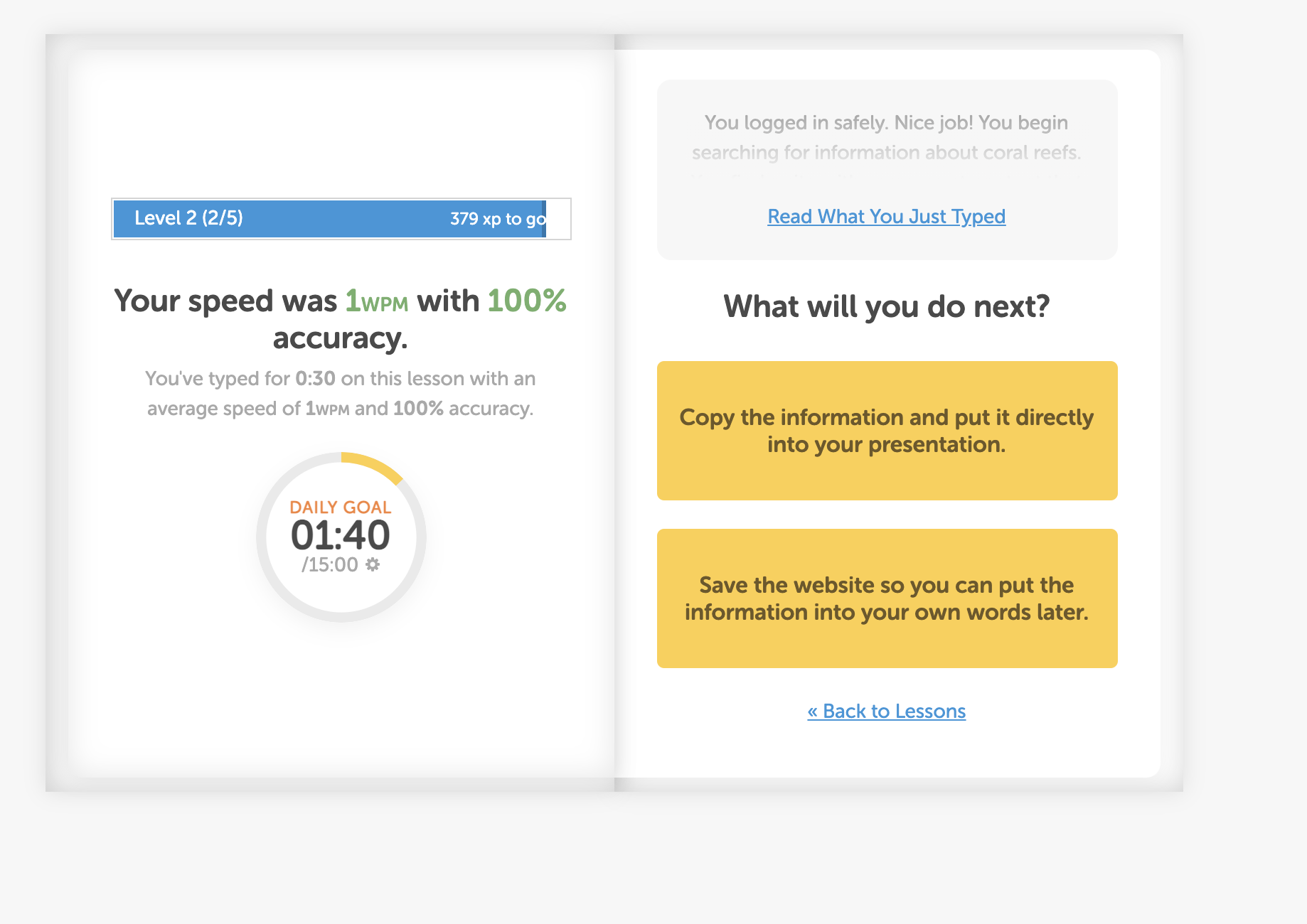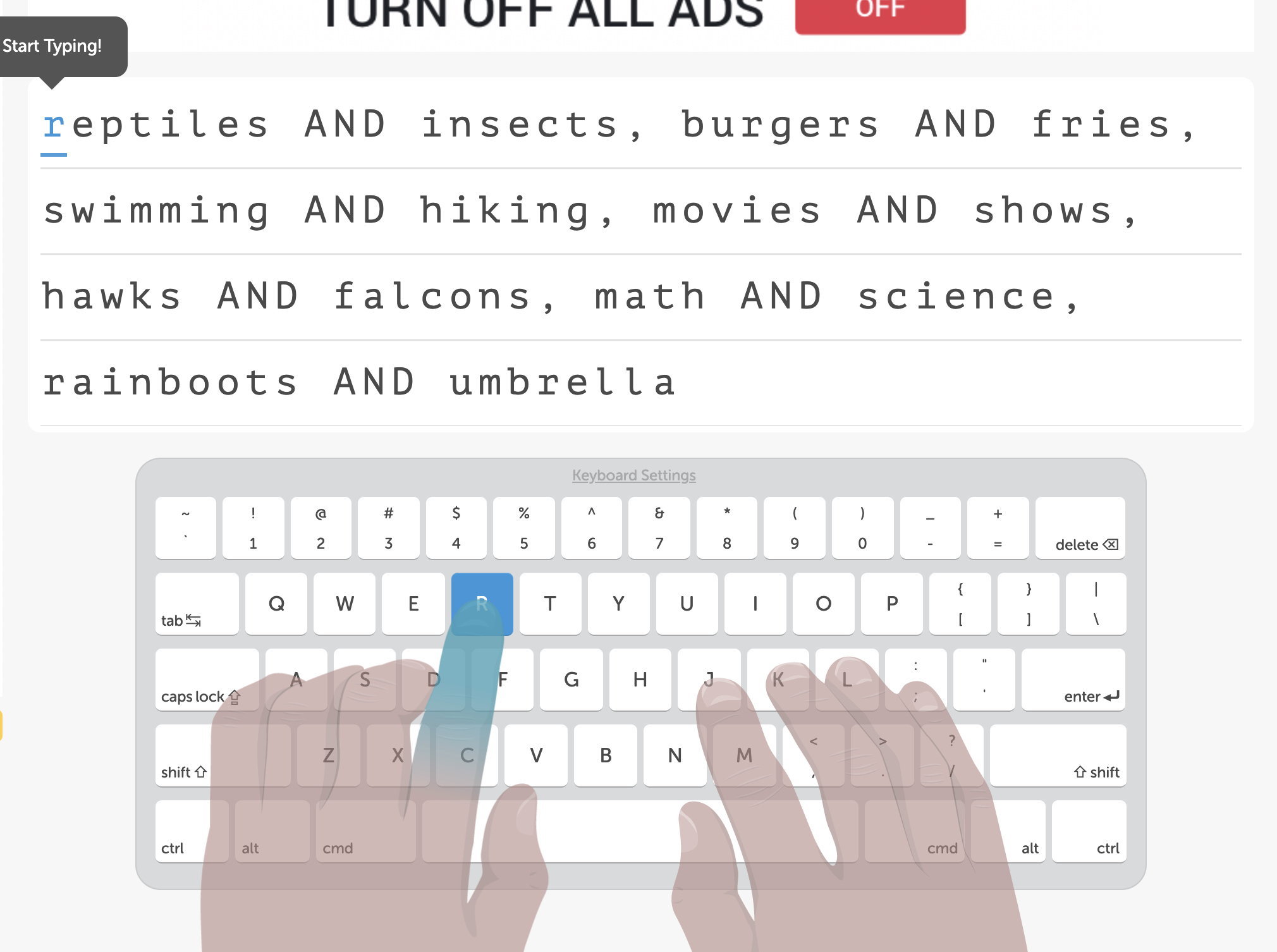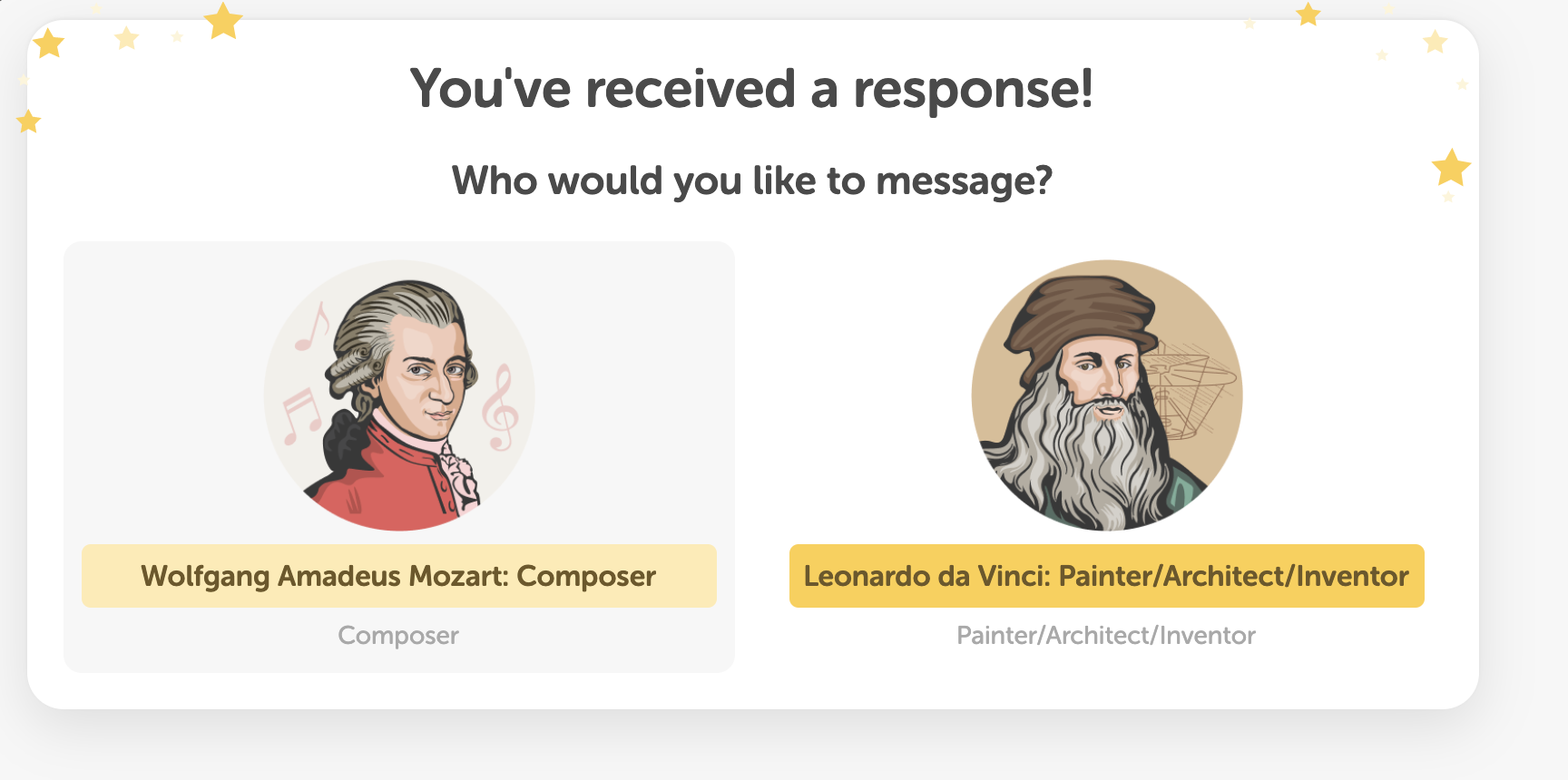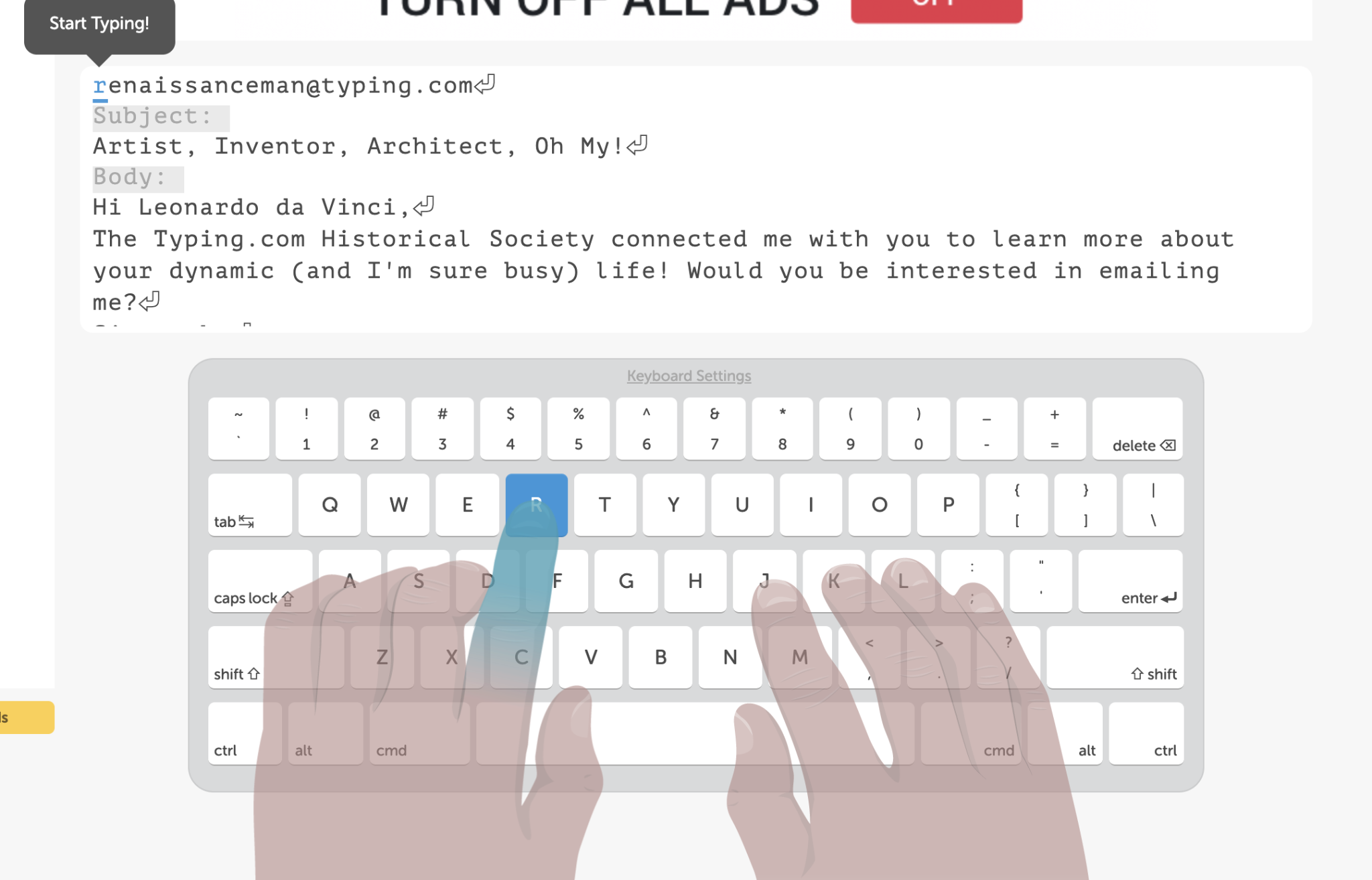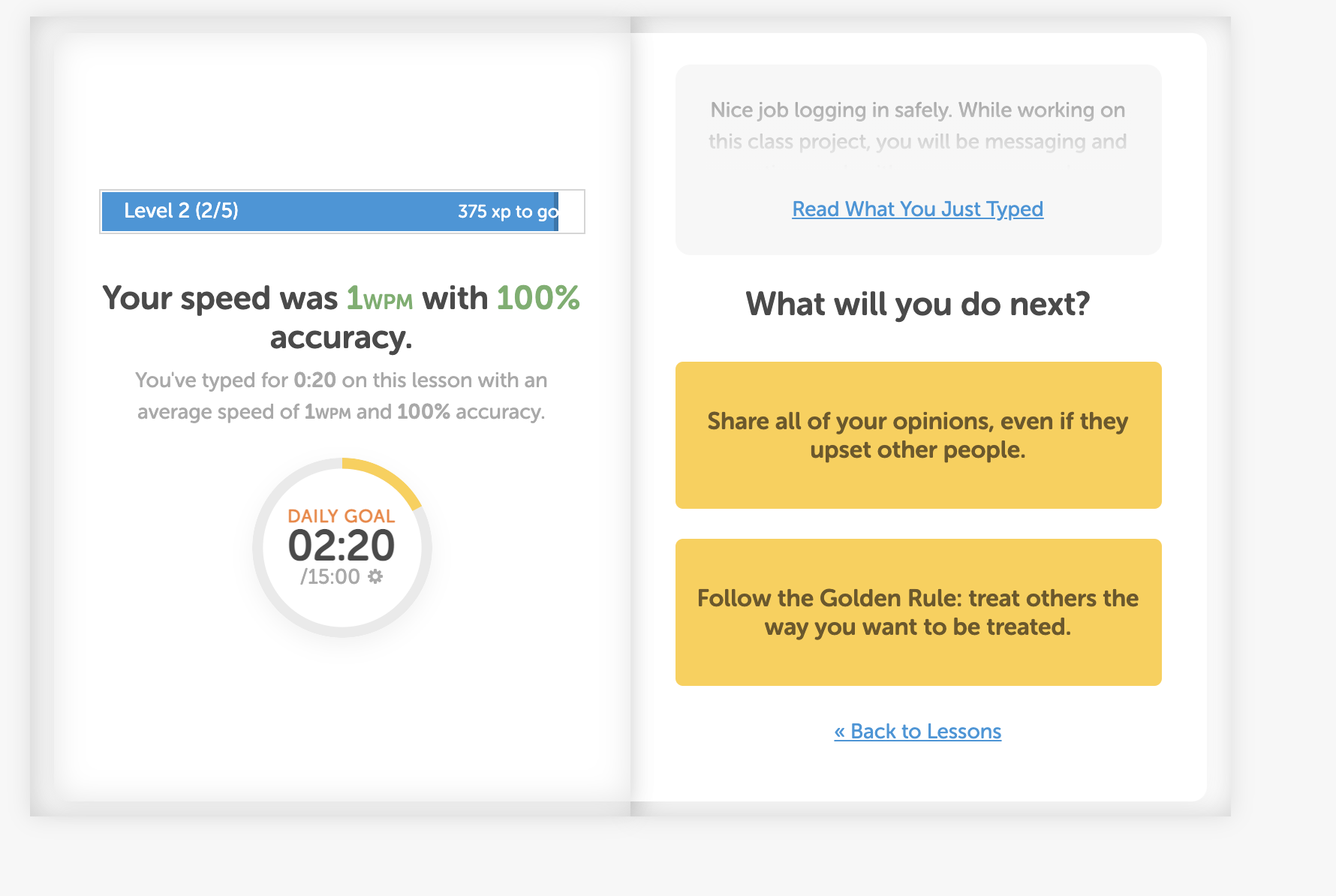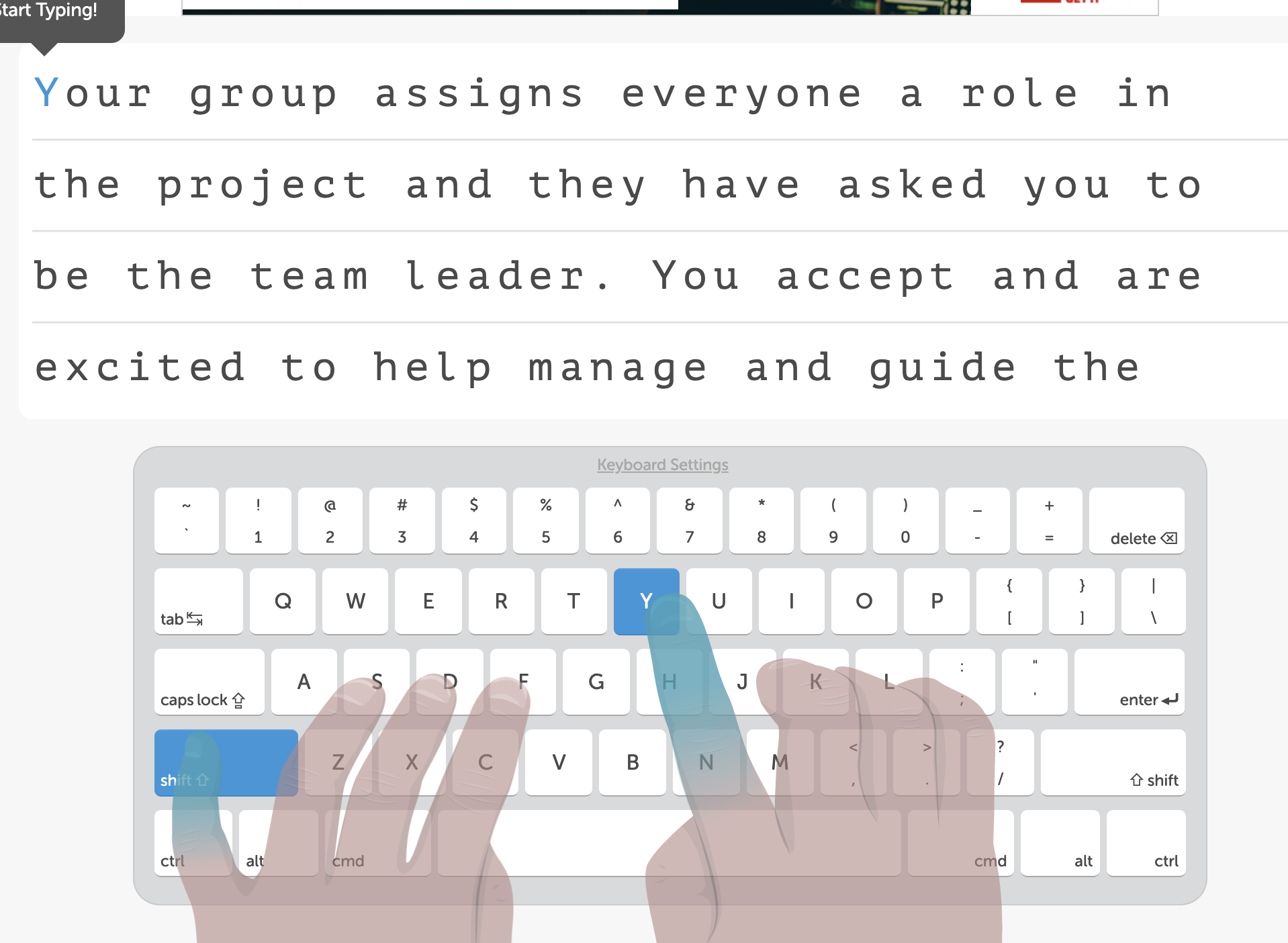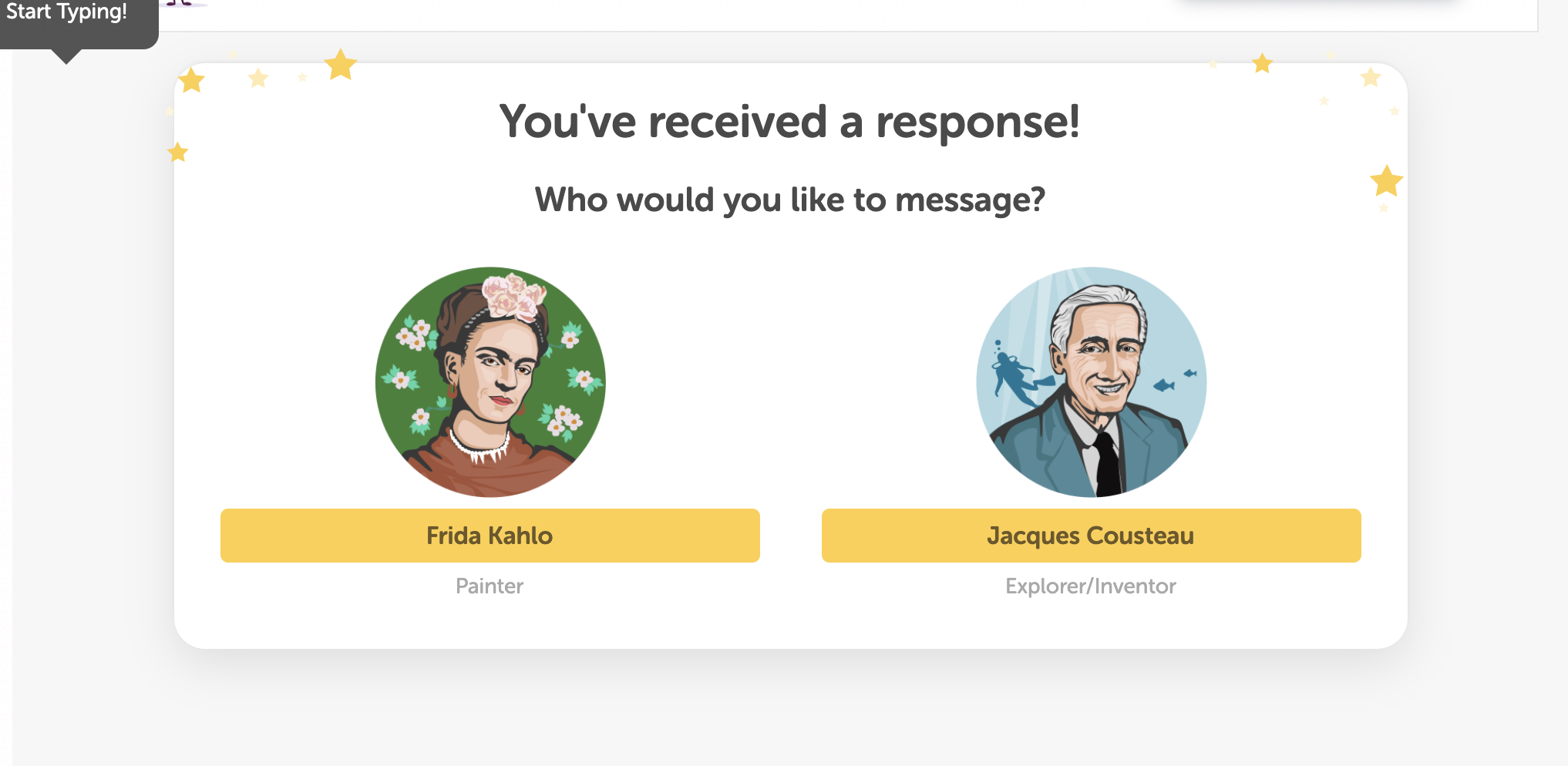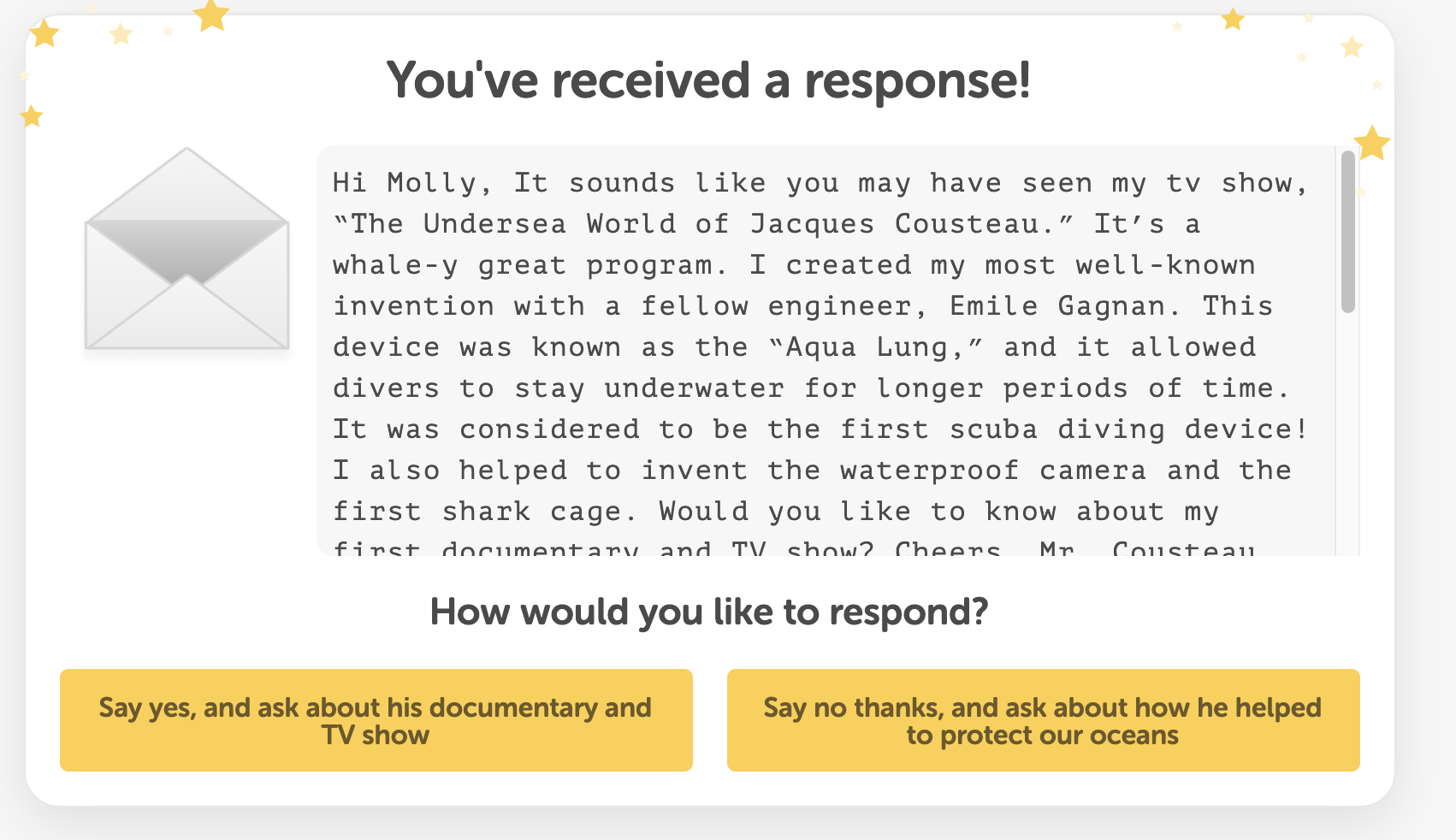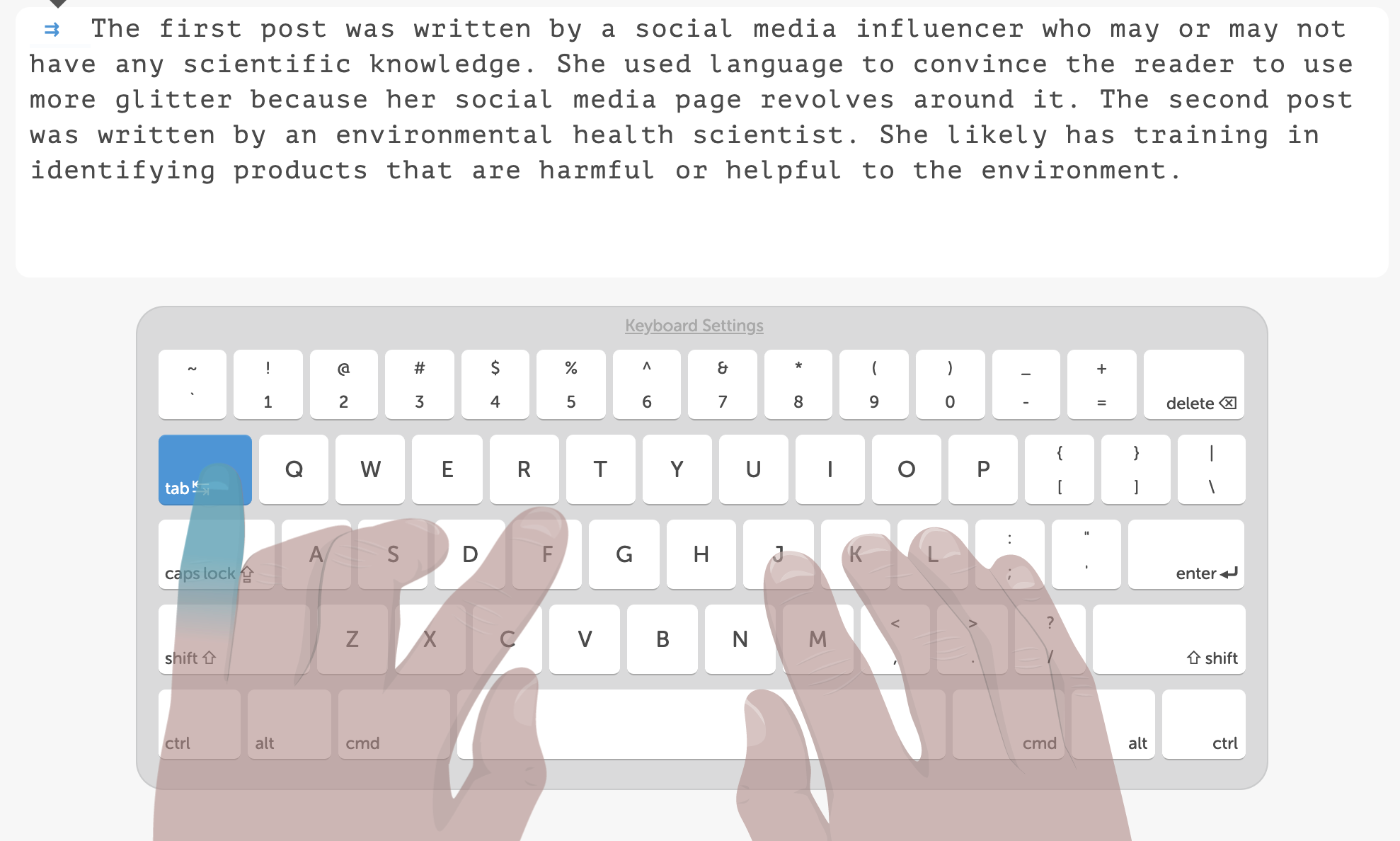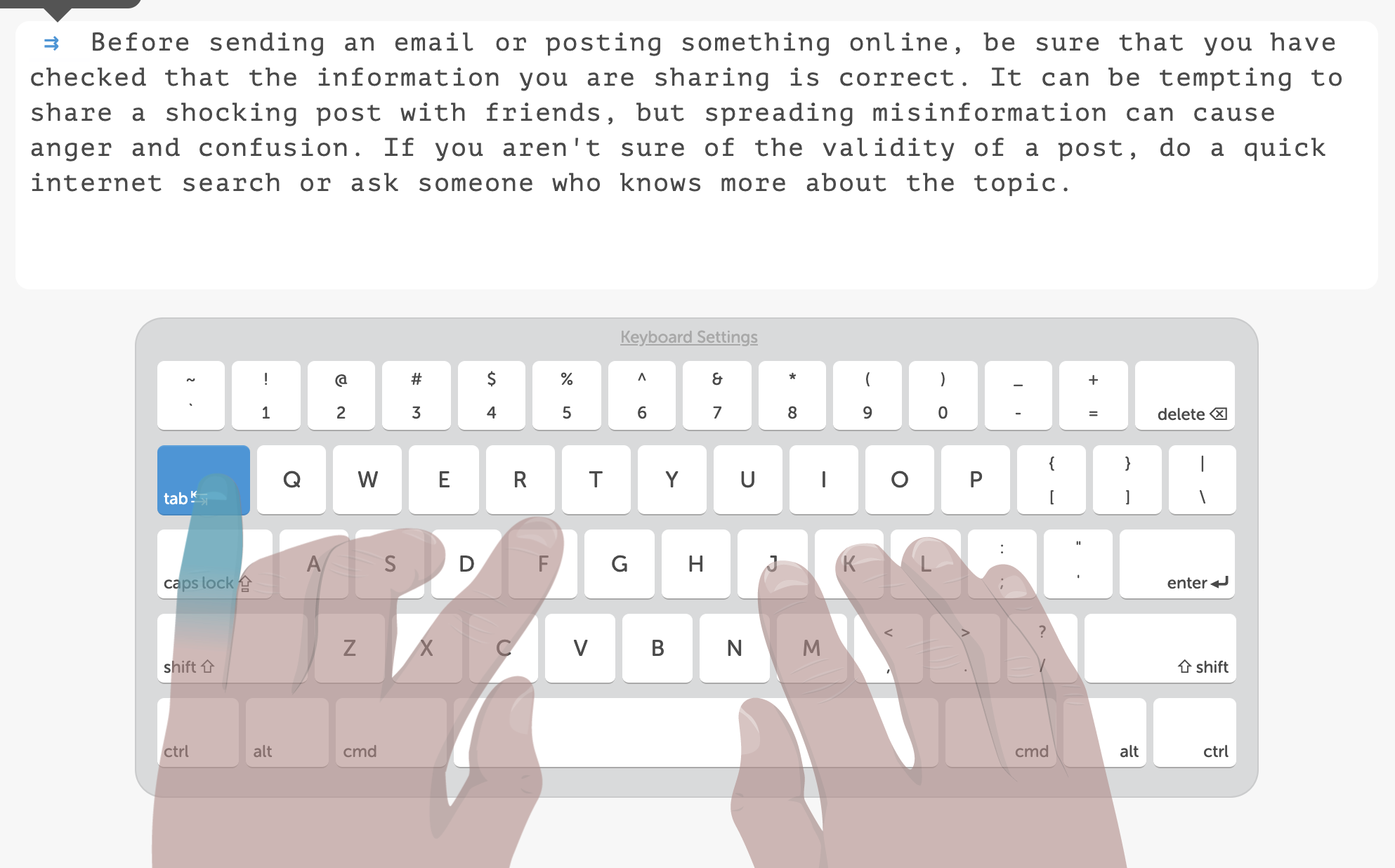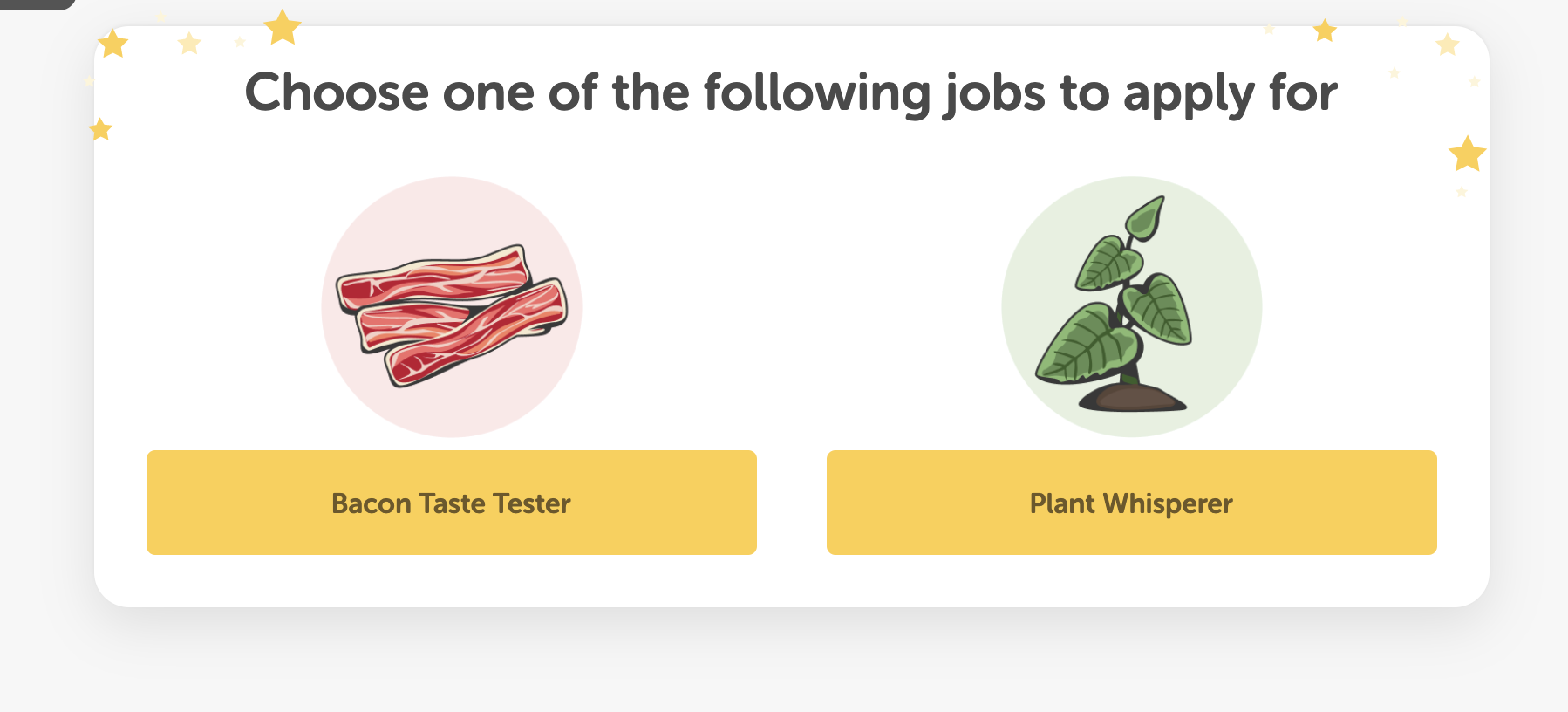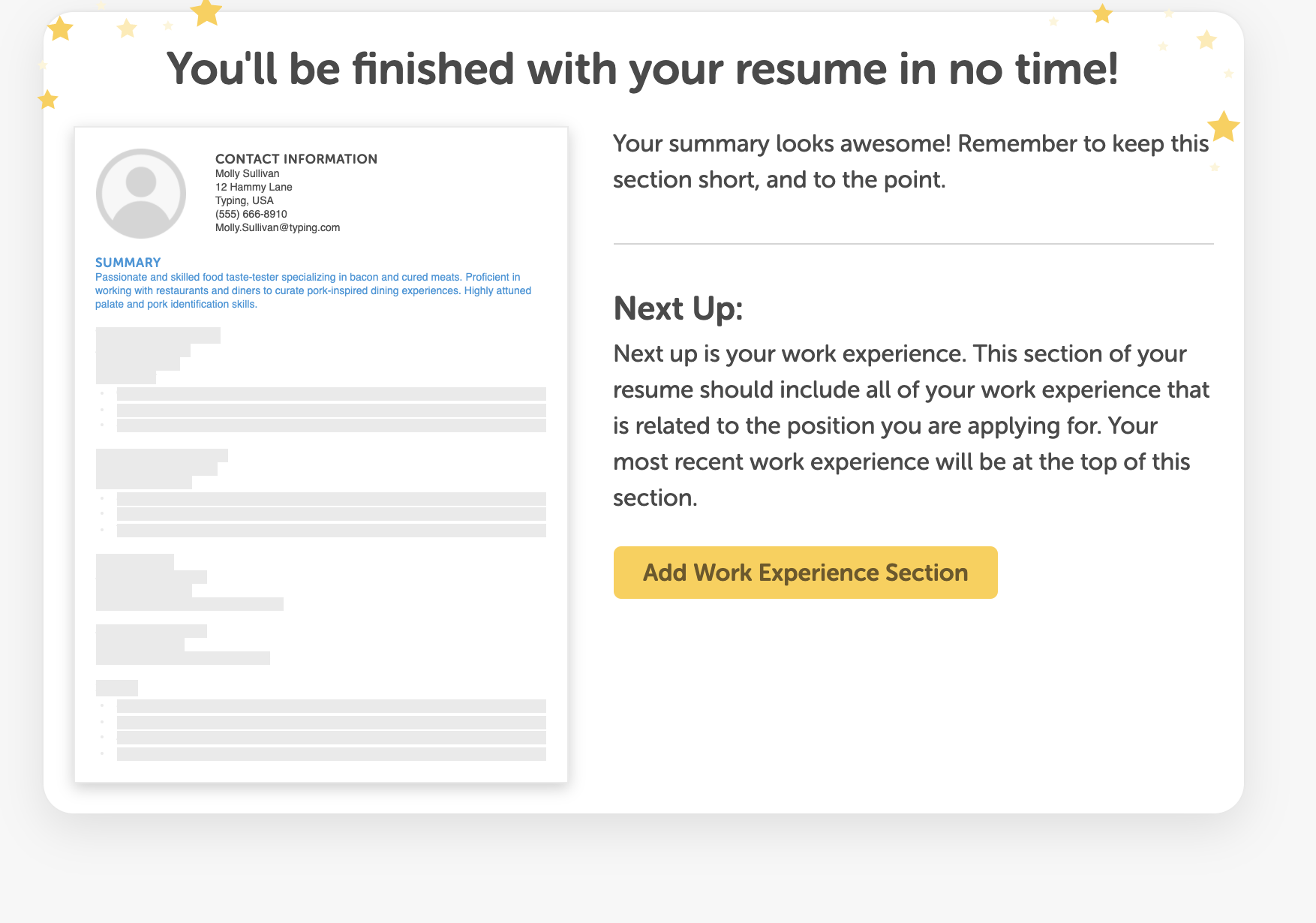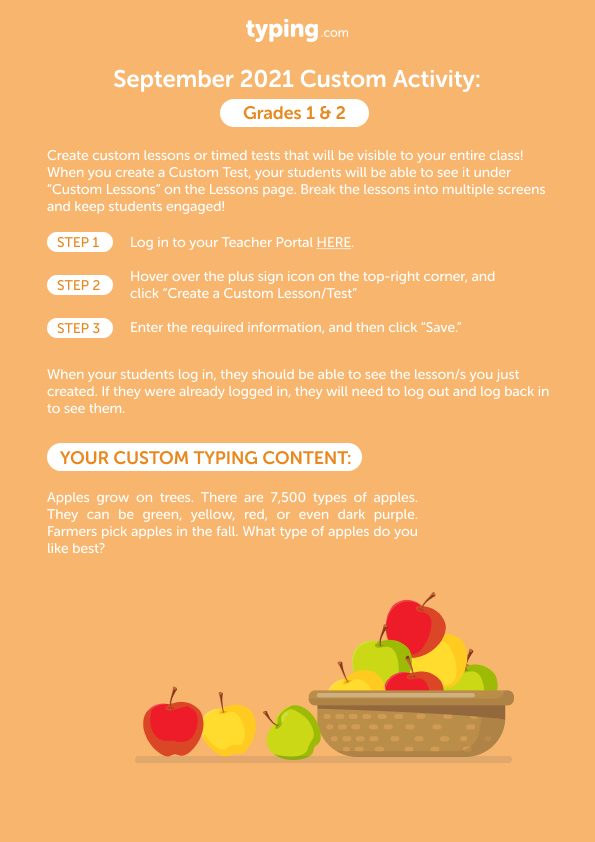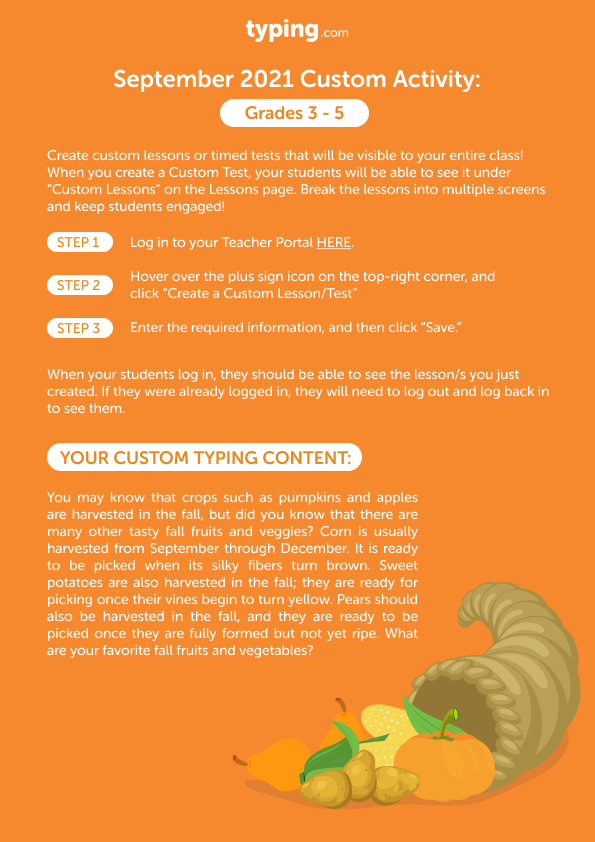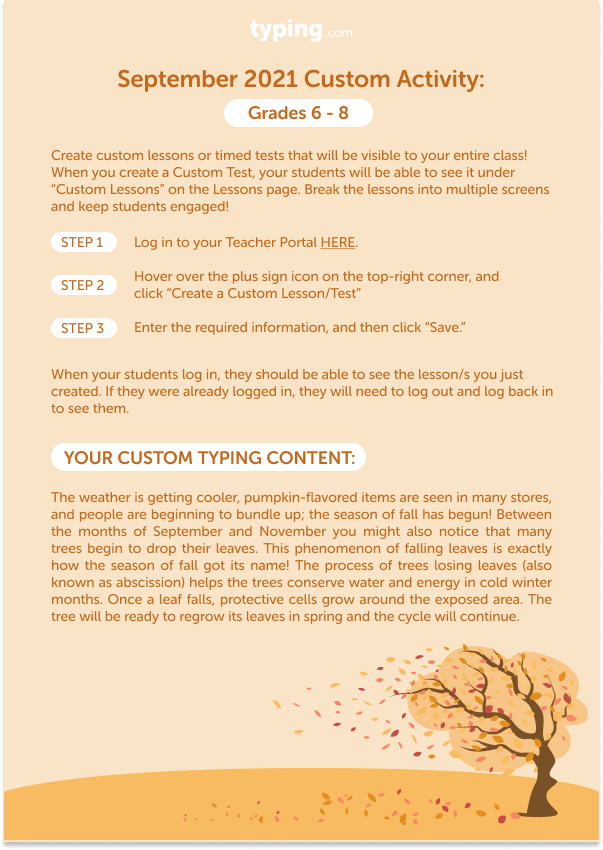ISTE Aligned Digital Citizenship and New Grade-Level Updates
In a world where the majority of communication happens online, teachers are finding they are now responsible for guiding their students in becoming informed and respectful digital citizens. Starting as young as kindergarten, children are interacting with others in digital communities on a regular basis. As students spend more time online, the term “digital citizenship” is becoming more widely used.
What is Digital Citizenship?
ISTE defines digital citizenship as a student’s ability to “recognize the rights, responsibilities, and opportunities of living, learning and working in an interconnected digital world, and to act and model in ways that are safe, legal and ethical.” A balanced digital citizenship curriculum should include lessons on topics such as safe searching, online privacy, cyberbullying, digital identity, or how to use tech to give and seek feedback. To help guide students in becoming ethical and informed digital citizens, ISTE has created a set of technological standards for both educators and students. By keeping these standards in mind while planning a digital citizenship curriculum, teachers can ensure that their students will learn the skills necessary to be successful learners in any classroom or in society.
How Does Typing.com Align with ISTE?
Typing.com is recognized by ISTE as one of many great resources and tools providing standards-aligned learning experiences for students. Our new digital citizenship lessons are specifically aligned with ISTE’s Empowered Learner, Digital Citizen, and Knowledge Constructor standards. This alignment ensures that the typing lessons students complete will help prepare them to thrive in the digital world.
Digital Citizenship Vs. Digital Literacy
These two terms are often used interchangeably, but there are some key differences. Digital citizenship encompasses thoughtful and ethical online communication. Digital literacy refers to the ability to read and understand online information and assess whether or not it’s valid. Digital literacy can be a challenging skill to teach, but it is also crucial in helping students identify misinformation online. Teachers looking to incorporate digital literacy lessons into their curriculum may want to consider topics such as media literacy, advertising and clickbait, or author biases.
Typing.com and Digital Citizenship
In order to give students the confidence to navigate and communicate in online spaces, Typing.com has added grade-level digital citizenship lessons to our curriculum. Now, not only does our curriculum take students from not knowing how to use a computer to creating their own content, but students will also be taught critical digital citizenship and communication skills. Each grade level has its own specific digital citizenship needs. The new Typing.com updates include targeted activities for each age group. These digital citizenship and communication lessons are embedded directly into each grade’s progression of keyboarding lessons and ensure that students are still developing their typing skills while learning the ins and outs of appropriate online behavior.
Elementary School (Grades K-5)
In early elementary school, students begin to learn the basics of online communication and are familiarizing themselves with online tools. Our lessons help these young students build the foundation for safe and appropriate sharing online.
Grades K-2:
Students practice typing kind and thoughtful comments that could be left on classmates’ digital work.
Students learn about the importance of keeping passwords private, and how to develop strong and secure passwords.
In 2nd grade, students learn about how to safely use the web and how to steer clear of unauthorized downloading.
Grades 3-5:
Students communicate more regularly with others online for group projects and to contact teachers.
Scenario-based activities guide students through making informed and safe decisions online.
Upper elementary students develop an understanding of the research process with a lesson on internet search tips. Students practice typing search terms and identifying problematic online information.
In 5th grade, students are introduced to email formatting. In this cross-curricular activity, 5th graders choose their way through messaging with historical figures while also learning about the essential components of a correctly formatted email.
Middle School (Grades 6-8)
Middle school students are engaging with others online regularly; they post assignments on web-based platforms, communicate with teachers and classmates through emails, and are adept at searching for content online. Middle schoolers often spend a substantial amount of time in the digital world. Typing.com curriculum introduces students to topics involving privacy, cyberbullying, and positive online communication.
A scenario-based activity on online behavior gives students the opportunity to make appropriate choices when interacting online. This lesson also empowers students to recognize when it’s time to seek guidance from an adult or teacher if they feel someone is not communicating respectfully online.
Middle school students continue to develop email formatting skills by messaging with a variety of historical figures including Frida Kahlo, Mozart, George Washington Carver, and more.
High School & Adult Learners (Grades 9-12)
Our high school digital citizenship lessons are aimed at empowering students to be critical consumers and creators of online content. As high school students begin to interact in a more professional manner with others online, they need to understand the basics of netiquette.
In a lesson on media literacy, students learn to assess the credibility of online content based on the target audience, persuasive language, and author biases.
Our lesson on online ethics, values, and privacy provides students with tips on how to communicate respectfully and effectively with others online.
High school students gain an introductory understanding of how to format a resume in our resume activity. Students will be given a choice of fictional professions and will then type through key sections found in most resumes.
In order for students to participate in the ever-changing online world with respect and confidence, they need to be provided with the appropriate tools. Our digital citizenship curriculum will give students an introduction on how to communicate thoughtfully, look at content critically, and leave a positive digital footprint.
Want more activities? Help your students learn about American history while also practicing speed and accuracy with new, customized lessons for Grades 1-12!