Choosing Your Typing Program: Key Differences That Set Edtech Products Apart
We all want to choose the best products for our children and students. With so many options, how do you choose the right one? Read on to learn how Typing.com compares to competitors to help make choosing easier.
Typing.com and Typesy
Our goal at Typing.com is to teach children the proper way to type through engaging content. We want to prepare them to be competent and responsible digital citizens through relevant lessons on topics like computer literacy and cyber safety.
So what sets us apart?
- Age-appropriate typing curriculum along with the ability to create your own custom lessons
- The Typing.com program has received ISTE’s Seal of Alignment and glowing reviews from educators and parents
- Fully customizable student and classroom settings
- Last but not least, Typing.com is FREE forever!
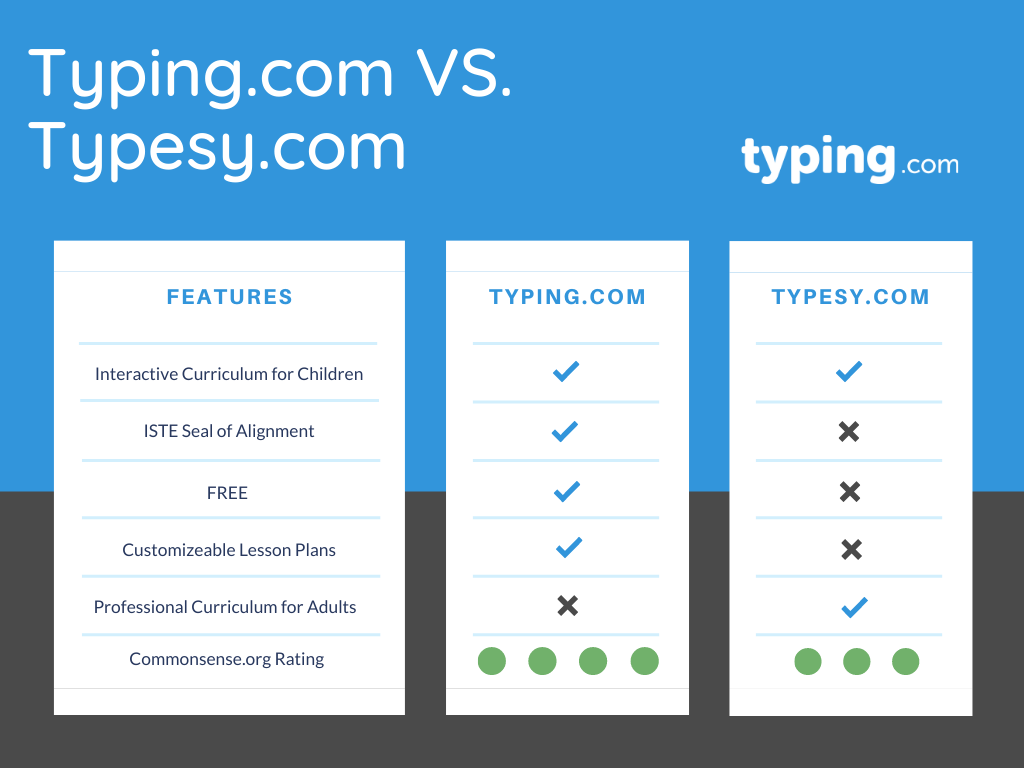
Age-appropriate Typing Curriculum
Typesy and Typing.com have a similar curriculum for children while Typsey additionally offers a professional curriculum for businesses and individual adults.
At Typing.com, our goal is to promote beginning programs early on in elementary and middle school to effectively type with proper form by completing the curriculum.
Once the skills are acquired, Nitrotype.com is a free, real-time racing game that we also offer, where typers can practice and increase their words per minute.
Industry Recognition
Although Typing.com and Typesy are both compatible with distance learning platforms such as Google Classroom and Clever, Typing.com recently received the ISTE Seal of Alignment, which recognizes Typing.com as one of many great tools providing high-quality, standards-aligned learning experiences for students in the digital age.
Typing.com was also recognized as one of the best typing games on Commonsense.org with 4 out of 5 stars for both the learning and community ratings. Typesy.com has a 3 star editor’s rating, and does not yet have a community rating.
This is why many school districts choose Typing.com and Nitrotype.com for their distance learning instruction.

Customization is Key
Customization for IEPs and 504 Plans is vital in today’s classroom to meet curriculum standards. The individual student customization features are often highlighted as one of the qualities teachers like most about Typing.com.
Typing.com’s Teacher Portal allows complete control over individual student settings and lesson accessibility; however, all student data still automatically integrates, making grading seamless at the administrative level.
Typesy.com allows for the creation of different typing passages, but adjusts the courses automatically based on the student’s initial typing assessment. Therefore, Typesy.com is helpful for more hands-off distance-learning atmospheres, and Typing.com offers greater customization capabilities.
Typing.com and Typesy Cost
The main difference between Typing.com and Typesy is the cost to use their products. Although there is a one-time payment option to remove age-appropriate ads, the free version of Typing.com gives full access to all curriculum lessons, games, and teacher tools such as the full line of reporting features.
Typesy.com offers no-ads and a free, 7-day trial, but the subscription to their product starts at $9/mo to continue learning through their platform.
Typing.com vs. Typing Agent
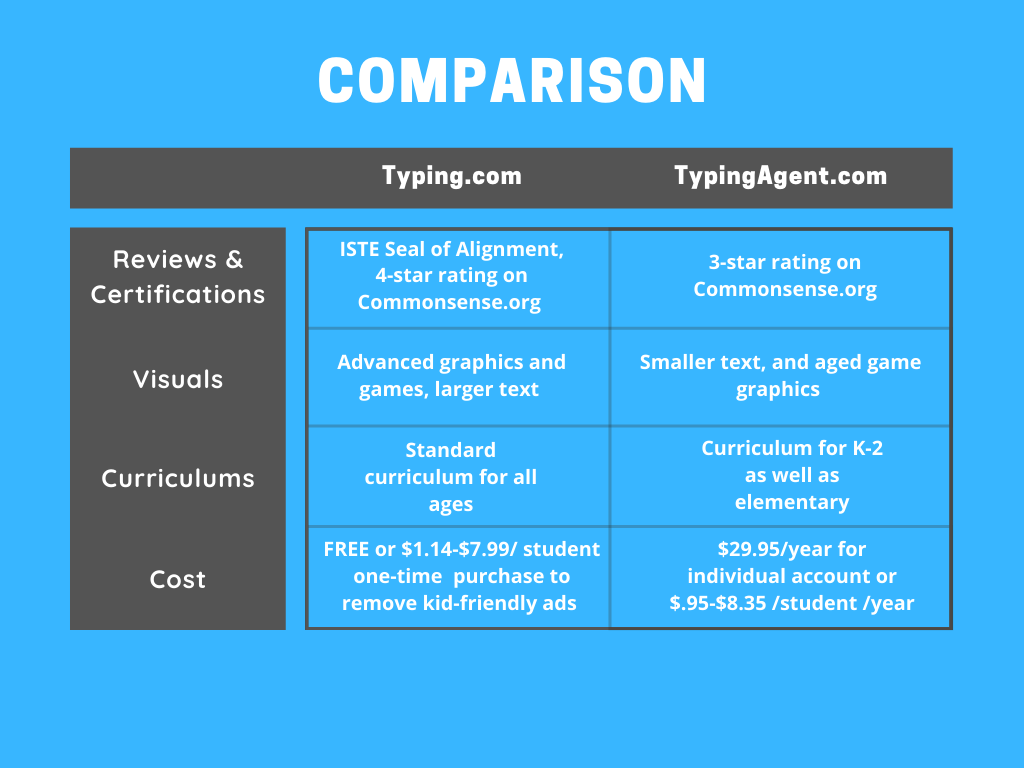
As you can see from the comparison chart, an important differentiator between Typing.com and Typing Agent is the visual design graphics. Many reviews on Commonsense.org claim that Typing Agent’s text size and screen usage are not optimal. If you need to customize for IEPs and 504 Plans, accommodating students with visual impairments could prove difficult. In contrast, Typing.com lessons are WCAG 2.0 compliant and offer dictation to accommodate special needs.
Typing.com’s modern graphics and exciting games encourage students to pursue their typing goals daily, taking advantage of full-screen use and maximizing readability.
Another difference between these two programs is the number of products they offer. Typing Agent offers separate curriculums for preschoolers, elementary, and beyond, while Typing.com’s curriculum can be customized by interest and ability to suit different ages.
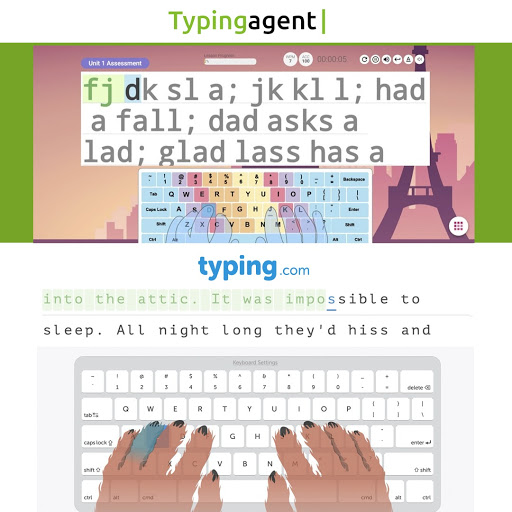
Typing.com and Typing Agent Cost
There are important differences between Typing.com and Typing Agent when you sign up.
Typing Agent gives a free, 3-day trial to teachers as long as they provide their school information. They do not offer accounts for individual users or students without a teacher, unless they select a homeschool account. Homeschool accounts cost $29.95/year.
While TypingAgent is intended strictly for school use, Typing.com has no account type restrictions. Anyone can get access to all lessons and administrative tools just by signing up.
Because Typing.com is ads supported, you get every feature for free. If you’d like to remove the age-appropriate screen ads, you can for an annual purchase price of as low as $1.14 per student for school accounts or $7.99 for use at home.
Typing.com and Mavis Beacon Teaches Typing
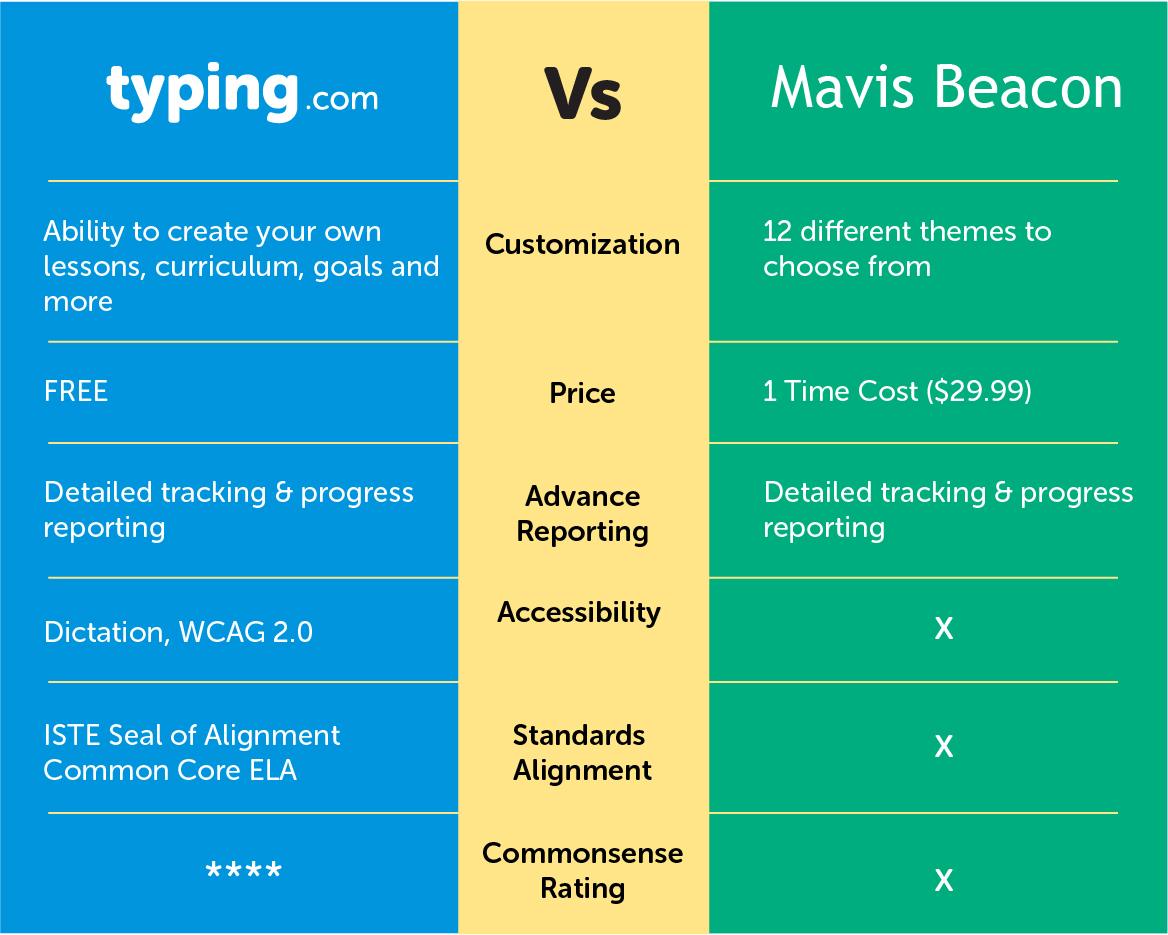
One of the oldest typing programs available today, Mavis Beacon Teaches Typing has been around since 1987. Let’s see how it stacks up against Typing.com, released over 20 years later in 2011.
When looking at the two, they seem similar. But, there are some key features to consider. The most significant differences are:
- Curriculum Customization
- Industry Approval
- How to access the programs
- Price!
Let’s review each point.
Customize Your Typing Curriculum
With over 250 lessons, Mavis Beacon Teaches Typing starts easy and advances as students’ skills improve. Though they allow teachers—or parents—to enable features like background music to go along with lessons or select passages from well-known literature, it does not allow the creation of entirely new lessons.
When it comes to customization, Typing.com sets itself apart. Teachers can create custom lessons and set unique writing prompts. This allows educators to have the freedom to change and update content depending on what interests their students!
Standards Alignment
One of the key reasons many districts and educators choose Typing.com is industry-wide approval and alignment with state and national standards to the Common Core ELA. Recently certified with ISTE’s Seal of Alignment, Typing.com is also highly rated on Commonsense.org.
Mavis Beacon Teaches Typing does not have any reviews on Commonsense.org. Priding themselves on being a “system for teaching you how to type without looking at the keyboard,” their primary focus is on proper hand position. Curriculum alignment with accepted educational standards does not seem to feature prominently within the program.
Program Accessibility
Another difference between these two programs is accessibility. While Typing.com is available on any computer with an internet connection, Mavis Beacon Teaches Typing is a desktop application. This can be great for in-person teaching, but for students at home or looking for some extra practice outside of the classroom, they will need to download the program onto home computers—an extra step that could prove problematic for younger students.
With a fully online typing program, you can track progress from any location. You can combine how they are advancing overall, whether at home or in class. You can set daily typing goals that track whenever they log in, control access, and enjoy the freedom to make typing fun for your students!
Another great feature that comes with Typing.com is easy integration with most rostering systems. Users of Microsoft Classroom, Clever, Classlink, or Google Classroom can easily sync class data—making set up and reporting a breeze.
Typing.com and Mavis Beacon Cost
Pricing can be a significant factor when it comes down to choosing.
Typing.com is free forever. Though there is an ad-free premium version, all features are accessible, even on the free version.
Mavis Beacon Teaches Typing costs $29.99 for a lifetime license in order to access any features.
Still have questions?
If you still have questions about how Typing.com can benefit your children or students, check out this article that explains Typing.com in more detail.

