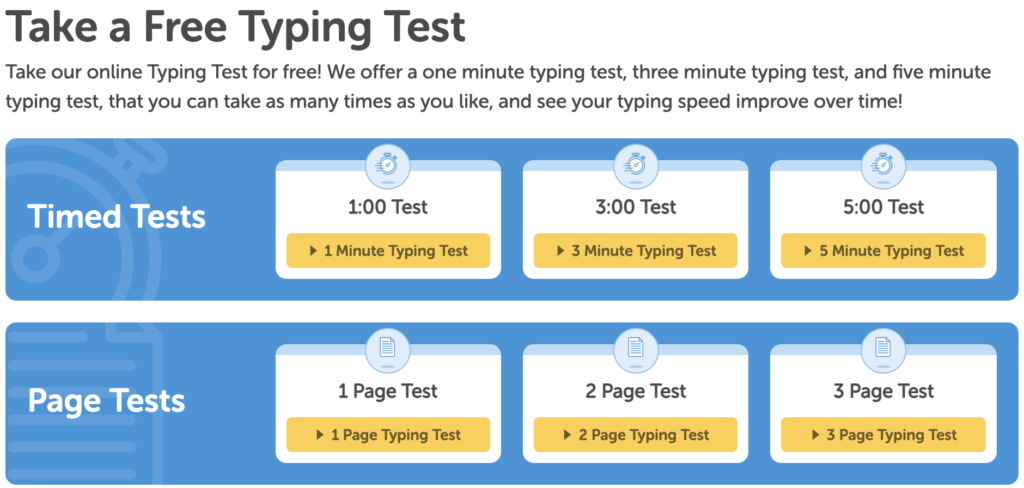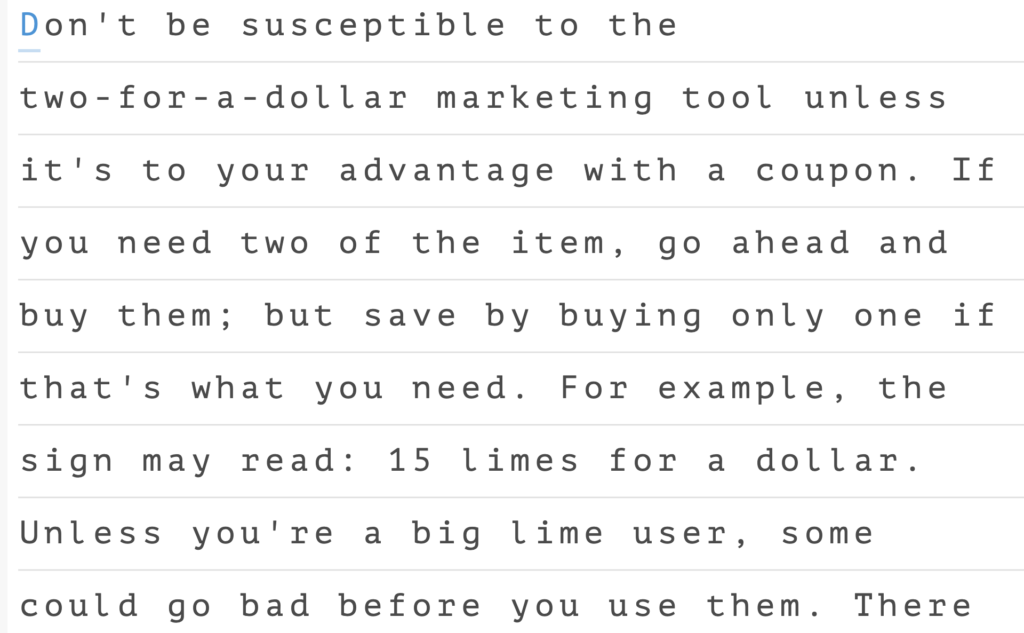Typing Speed: How to Set Your Words-Per-Minute (WPM) Goal
It’s 9pm and you have a 1,500-word paper to write. It’s due first thing in the morning. If you type 50 words-per-minute (WPM) you could be done in just half an hour. That’s not too bad. You’d still have time for a good night’s sleep.
Instead, what if you type with just your two pointer fingers at a rate of 10 WPM? That same report would take you TWO AND A HALF hours to finish. That’s an extra two hours of your life that you’ve just lost!
Learning to type faster makes you more efficient and helps save precious hours of your life. For students, this can mean spending less time on homework and better scores on typing speed tests. For employees, this can make you shine at work by being faster and more efficient. Read on to find free typing speed tests.
What is an average typing speed?
The average typing speed is roughly 40 WPM, though this can change dramatically depending on how you type. For those who type with just two fingers—the “hunt and peck” method—you have to look for each key as you type. Sadly, no matter how fast you move, there is a limit to how fast you can type up words. For those using this method, the average speed is just 27 WPM.
Instead, typing with all 10 fingers you can train your fingers to type the right keys without looking down at them. Also, by moving shorter distances across the keyboard you can type much faster.
And it shows. The average touch typist using all 10 fingers types over 50 WPM, roughly twice as fast as you can go with just two fingers. Keep in mind that’s just the average. Using this technique, most are able to type MUCH faster. Sean Wrona, one of the fastest typists alive today types as fast as 256 WPM. He can even keep up a pace of 174 words per minute over 50 minutes.
Watch him dominate a race on our site NitroType.com with an average of 199 WPM.
How fast must I type to get a job?

Most jobs do not explicitly require certain typing speeds, but that’s because basic typing skills are taken as a given. Thus, you should aim for a typing speed of at least 40 WPM to keep up a standard level of efficiency at work.
For some professions, the standards are higher. To land a job as a personal or executive assistant, you might be required to type at least 60 words per minute. Word processors generally must be able to type in a range of 55 to 90 words per minute.
For other jobs that deal heavily with computers, from programmers to journalists, there usually isn’t a specified typing speed requirement. But, you can bet that if you take too long to type, it will hamper your productivity. Find out more on typing jobs, in our blog article on typing as a skill in the workforce.
Find out where your typing skills stand by taking one of our typing tests. Whenever you complete a test you can access a professional certificate that can be shown to teachers or potential employers.
Be sure to log in before you take it so that you can track your progress! Not only will this track your speed, but it will also take note of the keys you tend to miss. You can take a custom lesson based on your problem keys from the typing lessons page.
Advanced Typing
When learning to type, adults should aim to achieve the status of an advanced typist. Advanced typing is being able to produce over 80 WPM. As advanced typists, individuals will be qualified for any job that requires typing. Furthermore, job seekers should be able to be a touch typist. A touch typist is aware of all the keys on the keyboard and can type through muscle memory. Touch typing allows individuals to keep their production and WPM high because they will not need to look down at the keyboard and can keep their eyes on the screen while they work.

How fast do I type?
A typing speed test is an easy way to check your words per minute. Find your typing speed type with free Typing.com tests. With just a one-minute typing test or a five-minute typing test, you can easily find out your WPM score for free. Once you know your score, you can find free typing lessons to practice typing and boost your touch typing skills.
How can I type faster?
Just like most skills, it all comes down to practice. With every lesson you complete, you create muscle memory in all of your fingers. While practicing using all 10 fingers in the right positions to hit the keys, you can train your fingers to remember it on their own.
Working on this for just 15 minutes a day, after the first couple of weeks, you’ll know the exact location of every key without even looking down at the keyboard. But remember, the key is in learning the RIGHT way. Without learning the correct positions, you’ll just be wasting your time. You might even slow yourself down in the long run. Or if you’re ready to stop talking and start doing, you can jump right into our typing lessons where we take you through the whole process.
Whether you’re learning to touch type for the first time or you’re re-training yourself after years of two-finger typing, our completely FREE typing lessons will help you get on track.
Improve Your Technique and Speed
If you want to improve your skill in most any endeavor, teachers and coaches will probably suggest that you practice and learn more efficient techniques. Typing is no exception.
You probably imagine that the fastest and most effective typing method is the most common method: using 10 fingers. With the right practice, you can learn to effectively employ all 10 fingers in your typing by placing the thumbs in the optimal positions.
A Typing.com survey found that typing with all 10 fingers was the method used by 61 percent of respondents, allowing them to produce an average of 54.6 wpm. But as we also found, this wasn’t the fastest method in our survey.
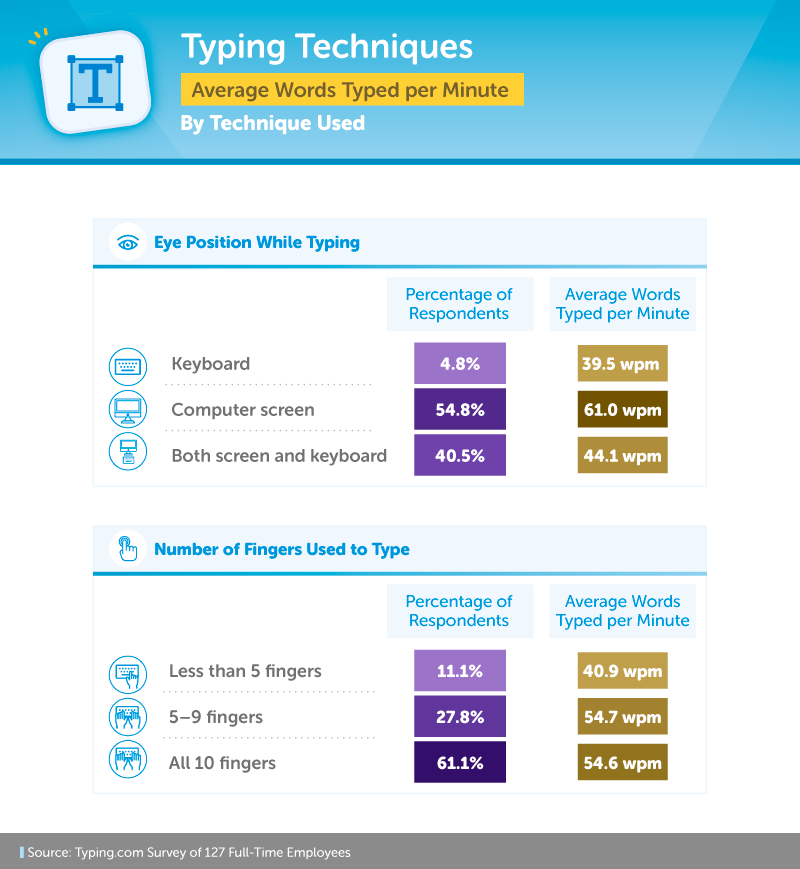
Workers who used five to nine fingers comprised just over a quarter of those surveyed but averaged 54.7 wpm—just a little faster than those who used all 10 fingers. This implies typing speed can be achieved in multiple ways, but using improper techniques can lead to typos—and potentially costly consequences. With practice, though, even long-held bad habits can be ironed out.
To maximize speed and accuracy, typing experts suggest students train themselves not to look down at their fingers or the keyboard by developing muscle memory. Fortunately, over half of our respondents primarily used this technique, averaging 61 wpm and almost 17 words faster than those who looked at both the keyboard and screen when typing.
Less than 5 percent of typists primarily looked at the keyboard and trailed the other two methods with a lackluster 39.5 wpm.
If you’re looking to improve your skill and, ultimately, the number of words you can type per minute, regular practice can make a huge difference.
Typing Speed Improves in Every Generation
When we broke down typing speed by generation and gender, male baby boomers were the slowest, averaging only 38 wpm. Women in the same generation typed 14.7 percent more words per minute.
Overall, women’s typing speeds were slightly faster than men’s, but millennial men departed from that trend. Millennial men outpaced their female contemporaries by a small margin, typing 2.7% more words per minute.

While baby boomers typed over 8,200 words every day, Gen Xers typed 24.3 percent more (an extra 2,000 words). Millennials typed even more, putting in 8.7 percent more words than Gen Xers. Considering millennials spend 69.1 percent of their workweek typing, it’s no wonder they clock in more words across the keyboard than older employees.
Millennials also happen to make up the largest sector of working Americans today. Not only do they lend their fast typing skills to the workforce, but also they are notably versatile, flexible, and purpose-driven compared to past generations.
How accurately should my students type?

If you’re a STEM teacher, you know that correctly typed words and accurate typing skills are crucial for successful edtech students. As millions of students have gone through our typing lessons, we have developed a basic set of accuracy thresholds based on a student’s grade in school:
K-2: 80-85%
3-5: 85-90%
6-12: 90-95%
While these are the targets we recommend, they’re not set in stone.
If you’re a teacher, you can set the standards yourself by giving your students a few practice lessons and then tracking their average accuracy through the portal. Then you may use the results to determine standards for the class.
We really appreciate your help in reinforcing the importance of typing accuracy, not just speed, with your students.
And now you can make improving accuracy fun and start typing today with the help of Accuracy Drills, Keyboard Climber, and NitroType!