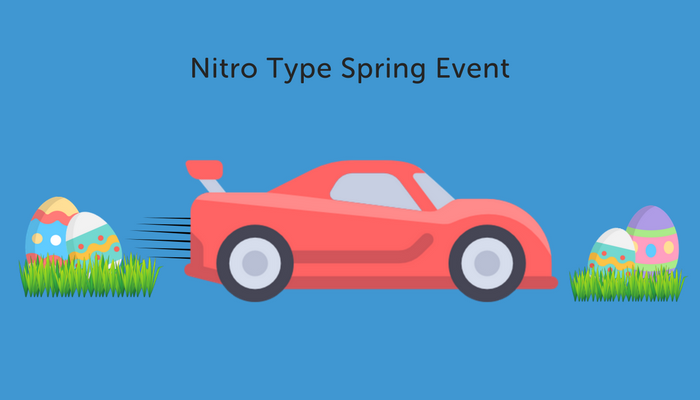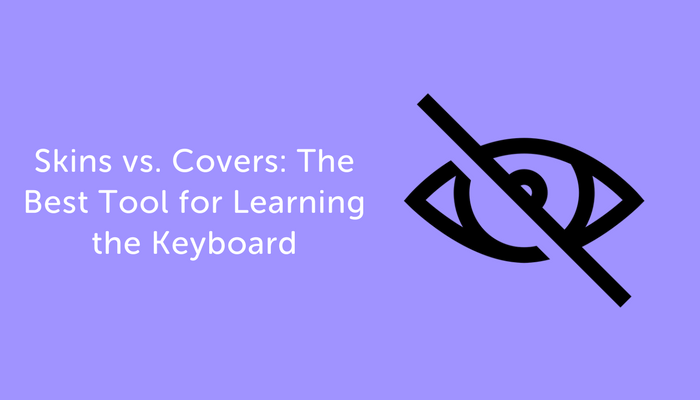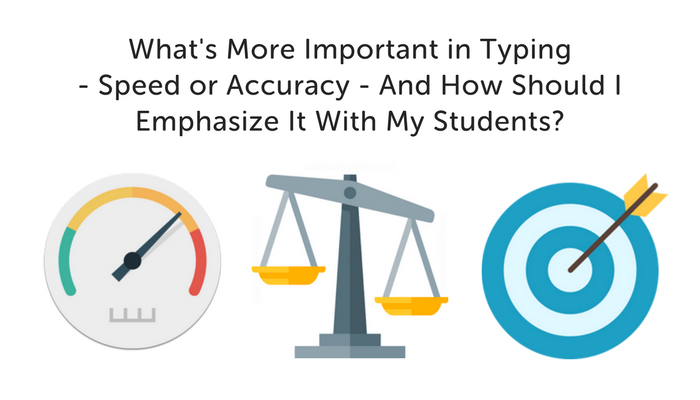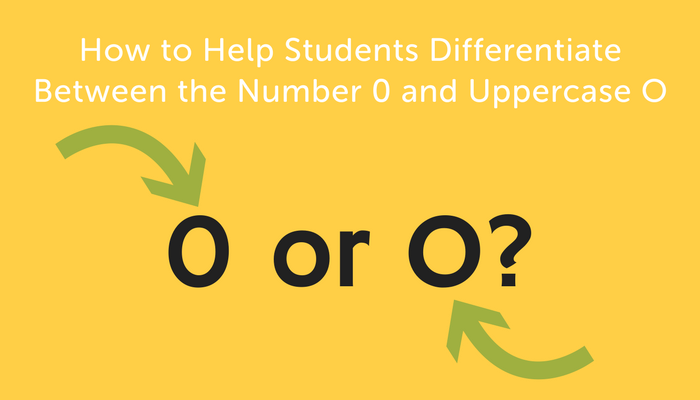At What Age Are Kids Developmentally Ready for Typing?
Up to a certain age, children’s brains are like sponges.
Studies show that children have a much easier time learning a second language if they start before their third birthday.
This early start will help them reach better levels of fluency and retention than if they start later in life.
Additionally, some studies even indicate that learning multiple languages at a young age can lead to cognitive benefits in critical thinking and creativity.
Like learning a second language, there can be serious benefits to introducing children to typing at a young age.
Is a child ever too young to take a stab at keyboarding?
At what age should you start to introduce typing to kids?
There isn’t a clear-cut answer for what the ideal grade is to begin keyboarding instruction.
Obviously, there is a big difference in the motor dexterity of a 1st grader versus a 5th grader, so our expectations of what each grade level can accomplish on a keyboard need to to be realistic.
Experts agree, though, that there’s no harm in starting students early on typing, even if it’s only for a small chunk of time per week.
Many teachers and parents have found that kindergarten is a great time to get kids familiar with typing.
Since students are learning to read and write letters, learning to type the same letters can be a great way to reinforce letter recognition.
In fact, there is some evidence from research that learning the same information through multiple means (reading, writing, typing) can benefit children in terms of cognitive development.
How to introduce young kids to typing?
So while there’s no right answer to when is the best time to introduce students to typing, there’s general agreement there’s no harm in starting early.
Introducing very young students to keyboarding will need to look different from teaching the skill to middle schoolers.
Young students don’t yet have full command of their motor skills, and some may have hands that are too small to feasibly rest their fingers on the home keys.
Thus, the goal here is to help familiarize young students with where keys are on a keyboard and how typing works, not to push touch typing at this age.
Once students reach second or third grade, then it makes sense to start them in on touch typing instruction.
Using a program such as Typing.com is a great way to help students learn the foundational skills of hand placement, posture, and letter sequence to help them avoid falling into the trap of hunt and peck typing.
An online typing platform is also ideal as it allows students to move at their own pace, monitor their progress, and practice typing in fun and engaging ways.
Recommended typing benchmarks for very young kids
If you decide to take the dive to teaching keyboarding with young kids, it’s essential to have reasonable expectations of what they should be able to accomplish.
Many schools and districts have developed benchmarks for what typing performance should look like at each grade level.
While these may vary slightly from school to school, the following are general grade level typing benchmarks for accuracy and WPM.
3rd grade: 85% – 100% accuracy, 15 WPM
4th grade: 90% – 100% accuracy, 20 WPM
5th grade: 90% – 100% accuracy, 25 WPM
6th grade: 90% – 100% accuracy, 30 WPM
These guidelines are a great place to start when it comes to setting goals and getting kids motivated to improve their typing.
So consider giving your students a leg up by introducing them to typing well before they reach middle school.
With a little practice, they’ll soak it right up!