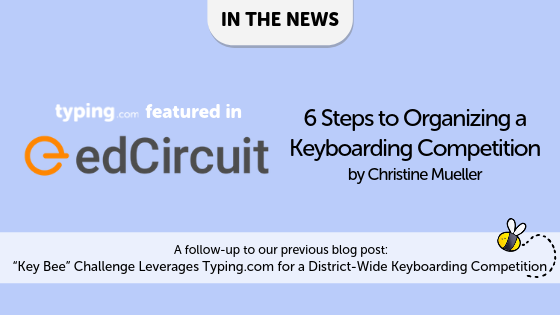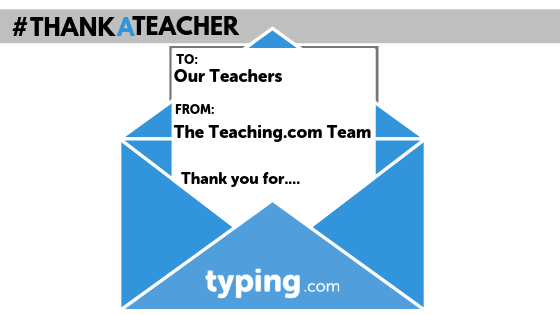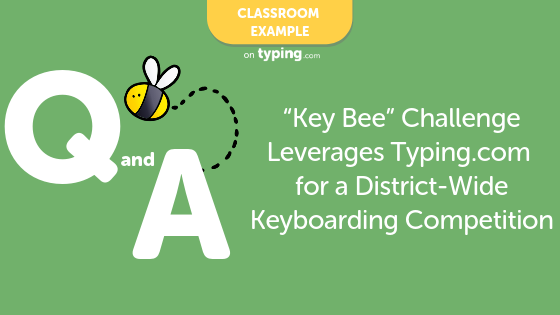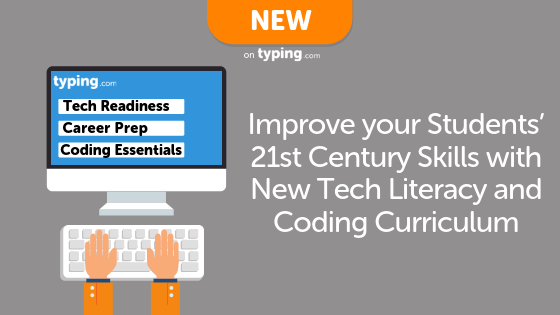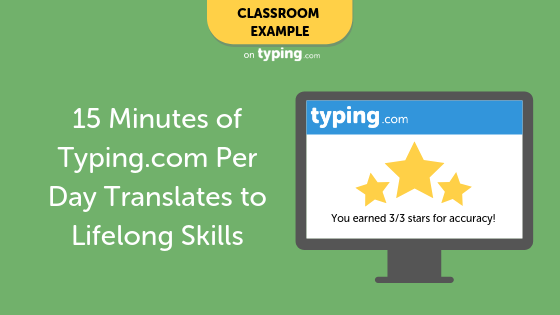San Juan, PR―Typing.com, the web’s most popular typing tutor, has announced the launch of a comprehensive tech literacy curriculum for elementary and secondary students, which will support the development of key 21st century skills.
“Research shows that keyboarding and related tech literacy skills represent some of the most important fundamental competencies in 21st century learning and career readiness,” said Austin Butler, Founder and President of Teaching.com, the creators of Typing.com. “We are excited that all students will now have an opportunity to access this content right within Typing.com.”
In Typing.com, students work through an educator-designed keyboarding curriculum to develop their skills from the very basics of home row and finger positioning through mastery of advanced punctuation and more. The addition of tech literacy curriculum adds even more benefits, supporting cross-curricular learning and giving students the chance to gain enhanced success skills for their education and future careers:
• Tech Readiness―This elementary-level tech literacy curriculum prepares students to use a computer and understand online safety, internet manners, email rules and more.
• Career Prep―This curriculum, designed for secondary students, features units on workplace professionalism, technology in the workplace and word processing. Lessons include content on skills most required by employers today. Workplace competencies including time management, communication and collaboration are covered, along with key professional skills such as writing professional letters, formal reports and presentations.
• Coding Essentials―Coding lessons offer students the basic programming skills that are so important for this generation. Students can work in class, but they may also work at home or download their code to continue developing it offline.
“As we continue to upgrade Typing.com through new content and features, we are committed to keeping all parts of the program free to all users, including schools and districts,” added Butler. “This is in alignment with our mission to ensure all students have an opportunity to learn the fundamental success skills of the 21st century.”
Beyond the upgrades to enhance the student experience, Typing.com has recently introduced district and school accounts, allowing administrators to connect and manage classrooms or schools at the district level, along with upgrades to the Teacher Portal.
Individual students, educators, schools or districts can learn how to get started by visiting Typing.com.
About Typing.com
Typing.com understands that, in the 21st century, typing is how communication happens. It is the core skill for interacting effectively with a computer, making it the number one communication skill in the digital world. Typing.com gives students the opportunity to learn this foundational skill in a relevant, gamified, cross-curricular environment, where lessons and exercises are presented in the context of cross-curricular content and real-world tasks. Students practice their skills by playing real games where learning becomes a natural part of the game-playing experience and not an isolated, forced activity. Learn more about this free program, trusted by more than 25 million teachers and students worldwide, by visiting https://www.typing.com
Media Contact:
Ross Romano
MindRocket Media Group, Inc.
[email protected]
856-498-7765