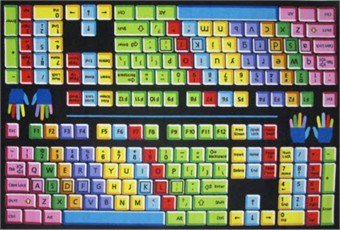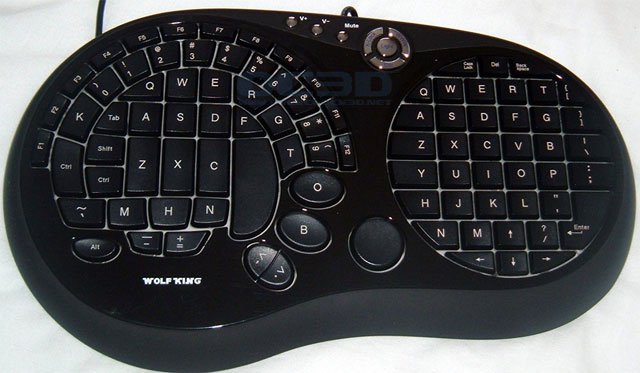Let’s Meet Our Contest Winner…
Congratulations to Ms. Bortz and her students at Lancaster High School in New York. They won the colorful keyboarding rug and are proudly displaying it in their classroom!

Ms. Bortz was kind enough to share her story on how she discovered TypingWeb and the way her school is successfully incorporating it into their keyboarding curriculum:
“I am a business education teacher and instruct two sections of “Keyboarding and Word Basics.” Last summer (2011) after spending hours “Goggling” keyboarding activities I came across a blog discussing the benefits of TypingWeb. Software that’s fun, interactive and student monitoring and data through a teacher portal for FREE… it seemed too good to be true.
I decided to pilot the website by enrolling as a student and was instantly impressed! Without a doubt TypingWeb lived up to it’s hype! Finally, I found a way to update my course by saying goodbye old keyboarding textbooks and hello to modern technology!!!! TypingWeb allows keyboarding to be taught the way it should be at the student’s own pace by practicing common expressions and REAL words!!
Upon returning for the 2011-2012 school year I introduced my 3 colleagues to TypingWeb. They loved it just as much as I did and we all immediately incorporated TypingWeb into our curriculum. During our first semester we had over 100 students registered and actively using TypingWeb.
As the half-year course concluded our department decided to use the data we had from TypingWeb to create a “Typing Tournament” modeled after March Madness. Students in each classroom were ranked based on their net speed and matched up against another teacher’s students. A “typing test” was performed each day and the highest scorers advanced. The students (and teachers) really got into the “Typing Tournament!” Students who had been eliminated were cheering on their classmates because we all wanted to “bring the title home!” After five days we had our champion who happened to be my student.
I want to thank TypingWeb for helping our school! It has created a win-win for all parties! Students enjoy and benefit from the keyboarding more and teachers value the data, self-pacing and progress monitoring!”