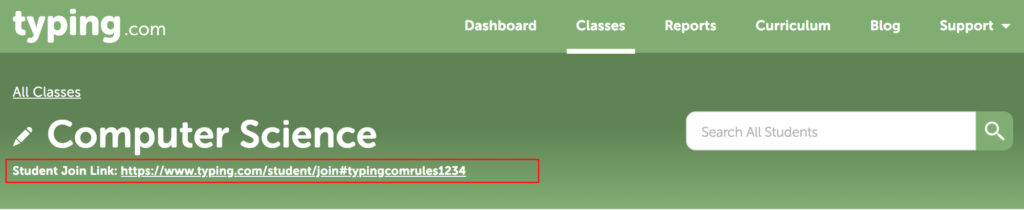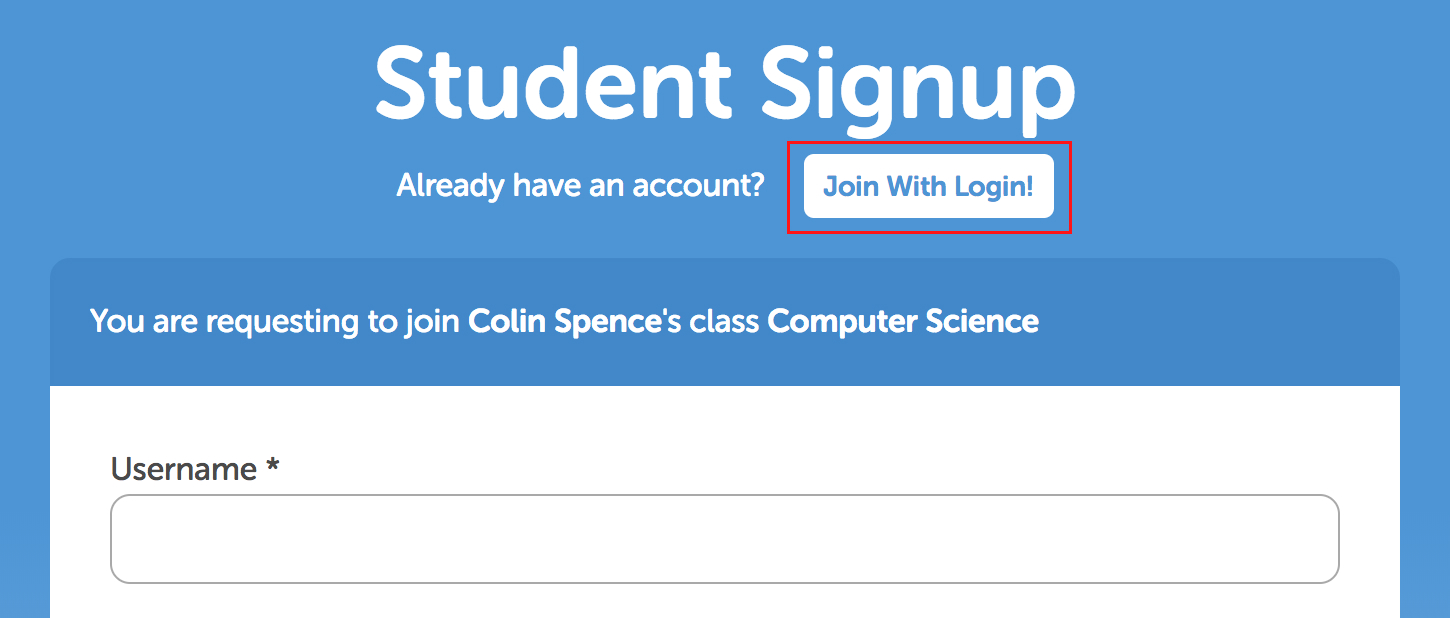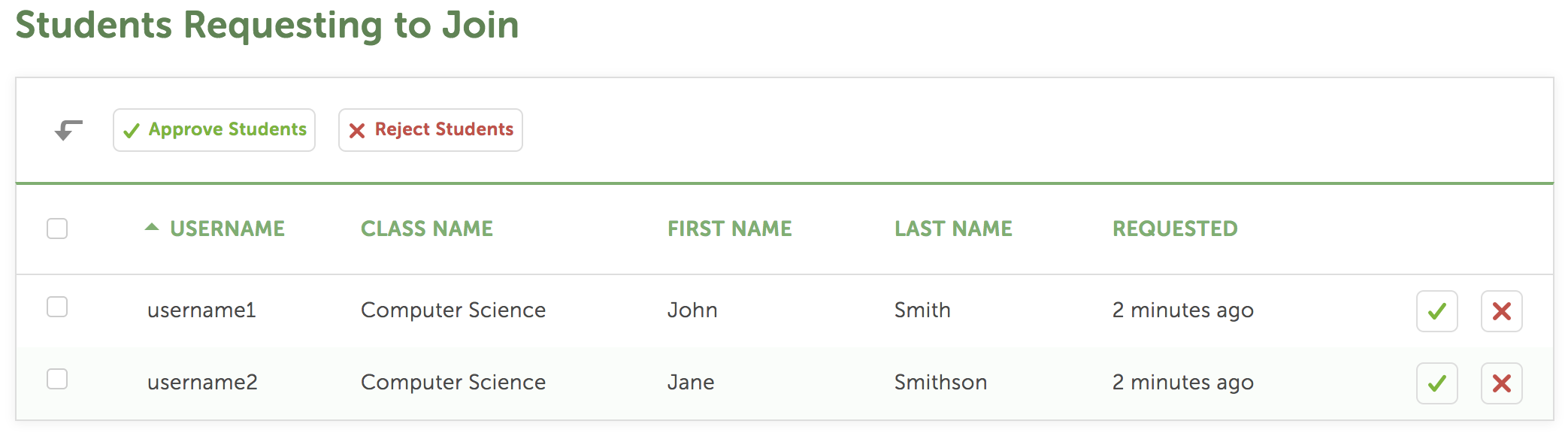Student premium accounts now only $7.99!
In light of COVID-19 the world has transitioned from in-person classrooms to a remote learning environment. At Typing.com, we know how important foundational technical skills are for navigating this new reality, and so the ability to type is more important than ever. We’re committed to providing the best platform for students to learn these skills with a world-class keyboarding, technical readiness, and career preparation curriculum.
So we’re excited to announce a dramatic price reduction for student premium accounts on Typing.com! Starting today, the price for individual student upgrades has been reduced from $34.95 down to $7.99. While our curriculum will always be free, our premium membership offers students an ad-free experience.
To learn more about upgrading your account please visit Typing.com.
Also, if you’re a teacher or administrator we have bulk pricing options for classrooms, schools and districts available!