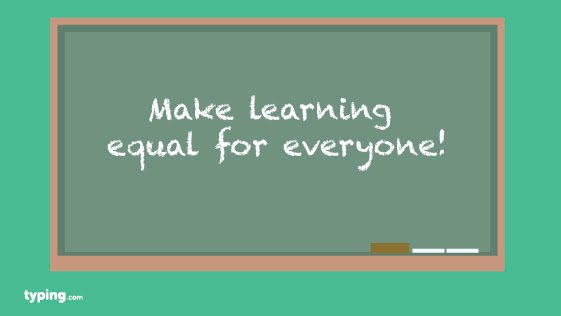Accessibility in the Tech Classroom: Including Every Learner
With the COVID-19 pandemic still looming over our heads, educators are continuously looking for ways to modify lessons to create lessons for digital learning. The tech classroom is a place for students to learn valuable and real world skills that will help them be successful in today’s workplace. While edtech teachers work to create engaging lessons for their students, it is important for them to consider ways to support accessibility in the classroom and achieve equity in the classroom.
What is Accessibility?
Accessibility is a term that is used throughout school districts and workplaces in the United States. Accessibility is being able to be reached, regardless of a person’s ability. Throughout the years, our society has been working to dissolve boundaries for people with disabilities by making every day tasks more accessible. We have created ramps for sidewalks, automatic or button operated doors and sound operated crosswalks. These ideas have made tasks accessible for individuals with disabilities.
What is Inclusivity?
Inclusivity is another major shift that has been seen within schools. Administrators all over the county are looking for ways to be a more inclusive learning environment. In the past, if a student had a disability, they would be subjected to learning environments away from their peers and in a self-contained environment. By being more inclusive, schools aim to include individuals with disabilities within the general education learning environment. Doing so calls for teachers to modify their curriculum to make it accessible for all students regardless of their abilities.
Accessibility in the Classroom
As schools move towards more inclusive learning environments, teachers are being forced to learn new ways to make their lessons accessible to all students. Using technology for the classroom is a great way for teachers to achieve this goal. Access to technology is an important part of learning, especially in the edtech classroom. Tech classrooms provide learning opportunities using equipment and tools for a more hands-on learning experience. Without accessible tools, individuals with mental and/or physical disabilities may struggle to keep up in the classroom or be unable to participate. If schools want to be considered an inclusive learning environment, they need to find tools that allow all students to participate in a meaningful and engaging way. By making activities more accessible, schools can create a more equitable learning environment. Here are some examples of equity in the classroom.
- Create an accessible classroom space: Instead of positioning desks in rows and standing in front of the classroom to teach, create a space that allows for more interaction between students. Put the desks in groups and move around the classroom during instruction. This will allow students to feel a sense of belonging. Many students with disabilities or learning challenges may struggle with their peers socially; putting these students in positions that allow for more interaction will enable them to be more empowered.
- Audit curriculum and accommodate based on students’ abilities; if teachers use the same curriculum year after year, they are not demonstrating best practice when it comes to creating an equitable learning environment. Each class a teacher has is different in terms of the students’ learning styles and abilities. When teachers audit their curriculum based on individual student needs, they are moving towards creating a more accessible and equitable learning experience.
- Use accessible technology: as mentioned earlier, the edtech classroom uses technology daily to help their students learn. If the technology is only accessible to a select population of the class, that means other students will not be given the same opportunity as their peers and that is not equitable. Typing.com offers accessibility features for the hard of hearing and visually impaired. Typing.com is WCAG 2,0 compliant, offers dictation, and is fully customizable for children who learn at different paces so that you can easily implement IEPs and 504 plans. To support English learners, Typing.com is also available in multiple languages.
Importance of Technology in the Classroom
Employers are looking for employees that are competent when it comes to learning and navigating new technologies. Edtech classrooms provide a space for learners to explore different technologies that will help them in their careers as adults. The use of technology in the classroom provides many advantages to learning compared to traditional styles. Furthermore, technology can provide teachers with tools that can help make their classroom more accessible. Here are some examples of how technology can help make your classroom more accessible to all students.
- Text to speech: Many students with a learning disability struggle to read and comprehend grade-level reading materials. Not being able to access the reading material due to their disability puts them at a disadvantage when it comes to learning in the edtech classroom. Text-to-speech technology allows the students to listen to the reading material aloud. This will remove the barrier and empower them to learn alongside their peers.
- Differentiated instruction: Not all students will be at the same level when they enter a classroom. Some may be just a few grade levels below while others may be even further behind. The use of technology allows teachers to differentiate instruction with ease. Using a format that allows teachers to individualize their instruction based on a student’s abilities is the number one way to provide accessibility to education and create an equitable learning experience for all students.
- Keep the learning fun! When the learning environment is rooted in fun and is engaging to students, teachers will see accessibility and inclusivity happen on their own. Playing games and using technology that students will find fun can be a great way to keep the classroom a safe place for all students to learn. Games on Typing.com are a great way to help students increase their words per minute (WPM), while keeping the learning fun!
While using technology in the classroom is a good way to keep students engaged, teachers need to ensure technology accessibility. Websites will often have an accessibility menu where you can learn the different features on the learning platform. Whenever a teacher develops a new lesson or uses a new technology, they will want to make sure it is equitable and accessible for all the students who enter their classroom!