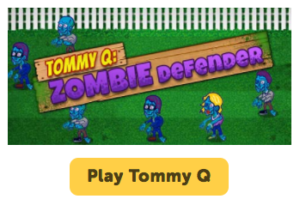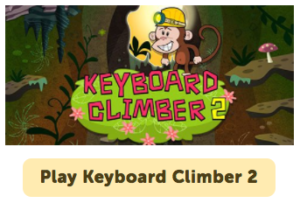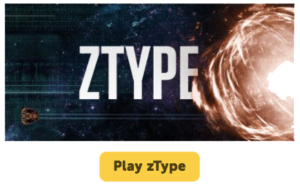The teacher’s guide to the best typing games
Friday. Officially the hardest day of the week to get students to concentrate on anything.
But don’t worry, we’ve got your back.
That’s why we’ve come up with a whole host of typing games to help students practice their typing skills.
These typing games are so fun and addicting that students won’t want to stop practicing!
The only trouble is, as students get caught up in the games and feel the time pressure they’re likely to forget all about the finger placements they’ve been taught.
So, when introducing a typing game to your students, make sure to remind them to keep their fingers on the home row, and to use the fingers they’ve learned to use for each key.
Two-finger typing may seem easier, but it is much slower! Imagine using just one foot to pedal a bicycle, switching back and forth between the left and right pedal… it’d be so inefficient!
To help enforce correct finger placement, one option is to tell the class that their scores will be recorded, offering recognition or a prize for the highest three scores. Anyone who is found to be using two-finger typing or another incorrect form will be disqualified from the competition.
Below, we’ve laid out a list of our top keyboarding games, noting which levels of students these are best suited for. We also highlight games that focus on particular skills, which will help you pick games that match what students have just learned.
Keyboard Ninja
In this typing game, you type letters to slash fruit as the fly across the screen. This is a great exercise for beginner learners to drill in the layout of the keyboard, as you type just one character at a time.
Ninja Cat and Zombie Dinosaurs
Another great typing game for beginners, as you start with one letter at a time, in this game you press keys to zap the dinosaurs that are chasing you.
Tommy Q: Zombie Defender
There’s something about battling zombies that kids (and adults) just love! The typing challenges correspond to the lessons, so if you’ve just finished covering Home Row basics in class, you can let students play with just those letters.
Baron von Typesfast
In this vintage-styled typing game, students can type to pop blimps that are flying towards them. From random letter combinations from the home, upper, or lower rows to easy words. Students can work their ways up in both curriculum and speed!
Keyboard Climber
Type a letter to help the monkey climb up. This game helps students practice uppercase vs. lowercase letters. Accuracy is EXTRA important in this one because missing just one letter knocks the monkey all the way down… meaning you have to start ALL over again!
Type-a-Balloon
In this typing game, you have to type fast to pop the balloons as they rise. Though this focuses on typing one letter at a time, we like this one for intermediate students to give them practice with typing punctuation marks and numbers.
Type Toss
 Good for: INTERMEDIATE/ADVANCED
Good for: INTERMEDIATE/ADVANCED
Just like an ol’ fashioned carnival game, type to knock out the targets as they move. Though this can be played at any level, this one is great for advanced students because it is a real speed challenge.
Fire Typer
Have students save the day by typing to put out a fire spreading across a building. This is a good one for all levels, but particularly for those ready to work on speed. Wait too long and the fire spreads, giving you more and more words to type!
Z-Type
In this adrenaline-packed game students have to use their typing skills to shoot down incoming enemy spaceships. Take too long to shoot down the motherships, and they’ll send out more!
Nitro Type
Good for: ADVANCED
Here you’re pitted against other live players in a competitively paced race. The faster you type, the faster your car goes. High accuracy and speeds win you cool cars, titles, and other prizes. This game is so good, we host it on its own site. It’s a great one for students who already know how to type and are now focusing on their speed.
With all these games to choose from, you can easily keep the students’ learning fresh and fun!
And as they become engrossed in slashing fruits and bashing zombies, feel free to sit back and relax. Like I said earlier, we’ve got you covered.
Note: We have ads on the games to help support our website. To get rid of them, all it takes is a snap of your fingers… I mean, click of your mouse. A one-time, lifetime upgrade of just $29.95 per student and your students can play to their hearts’ content without interruptions.