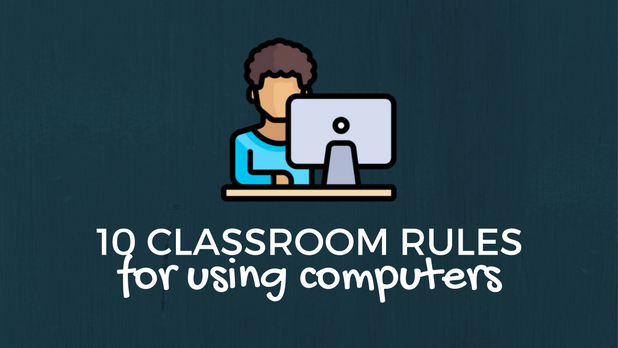10 Classroom Rules for Using Computers
Using computers in the classroom is a great way to increase engagement, help students learn to use technology, and make your life easier as a teacher. In order to maximize the benefits of using technology in the classroom, it is important to have clear rules and expectations for appropriate computer use. Instill these habits in students from day one, and you’ll not only make your life easier, but you’ll help your students become responsible users of technology.
Handle computers with care
Classroom computers are an investment that you and your school want to last. Teach kids how computers should be handled and how they shouldn’t be handled, and make sure students know what the consequences are for not treating computers with care.
No food or drink
The only thing worse than Hot Cheeto grime on a keyboard is an upturned water bottle. Students should never have food or drink anywhere near computers. A food-free workspace will keep computers clean and safe.
Leave your computer how you found it
Using computers is a privilege. To earn that privilege, you must leave a computer and workspace in the same state it was in when you found it. If your students are using a laptop cart, this means putting the laptop in its assigned spot and making sure it’s plugged in.
Surf safely
Part of being a responsible user of technology is only accessing appropriate sites at given times. Before sending kids off to work, set very clear expectations about what sites they should be accessing for an assignment. It is also useful to post a list in the classroom of sites that are always off-limits (sorry, Facebook).
Keep your files organized
Don’t let a student’s desktop become the digital version of his hectic book bag. Set aside a few minutes at the beginning or end of working on an assignment to ensure that students are saving unfinished work somewhere that they will be able to find it next time.
Respect others
You should never type something that you wouldn’t say out loud to someone. Whether it is through email, messages, or on a classroom message board, students need to maintain the same respectful tone that they would use in verbal discussions and interactions when communicating online.
Log off
Logging off is like the digital version of cleaning up after yourself in the classroom. Students need to leave the computer ready for the next user. Logging off is also important to make sure that student work and accounts stay private.
Don’t change settings
From upside down screens to giant cursors, if there is a setting students can change on a computer, they will find it. Nip the problem in the bud by explaining to students up front that they must leave the settings on their computer exactly as they found them.
Print only when necessary
Students tend to go print-crazy if given the power to do so. Set very clear expectations at the beginning of the year about when it is and isn’t appropriate to print something out.
Work quietly
Oftentimes computer work, whether it’s working on typing skills or writing an outline, requires independent concentration. Let students know what volume they should be working at to ensure that everyone is able to work without distraction.
To help reinforce these rules in your classroom, check out this great classroom poster: